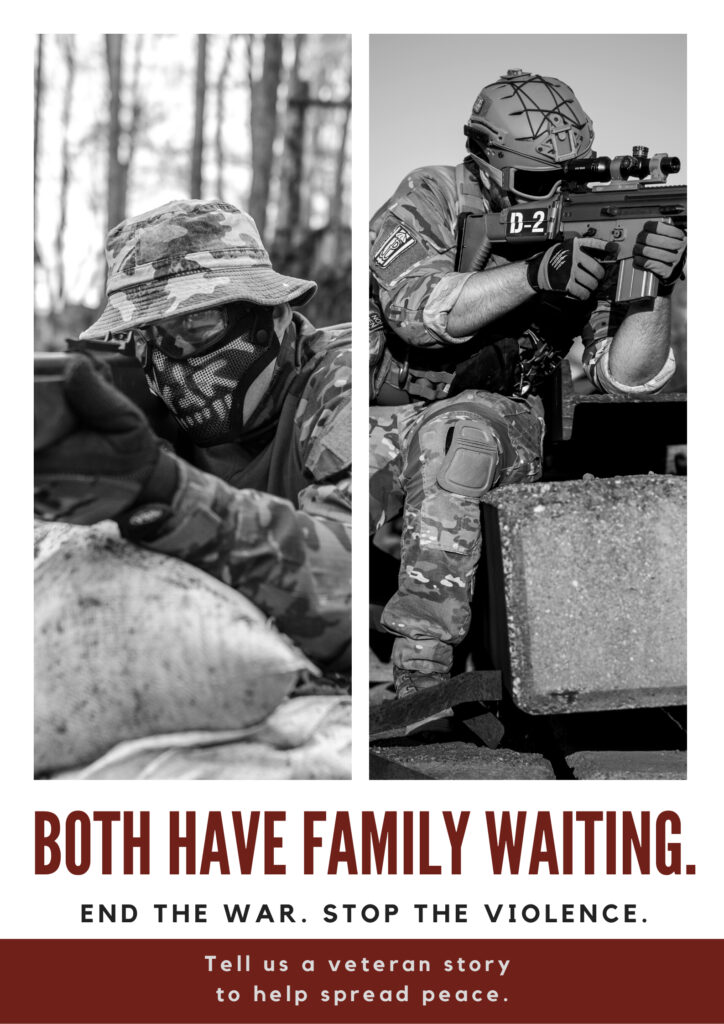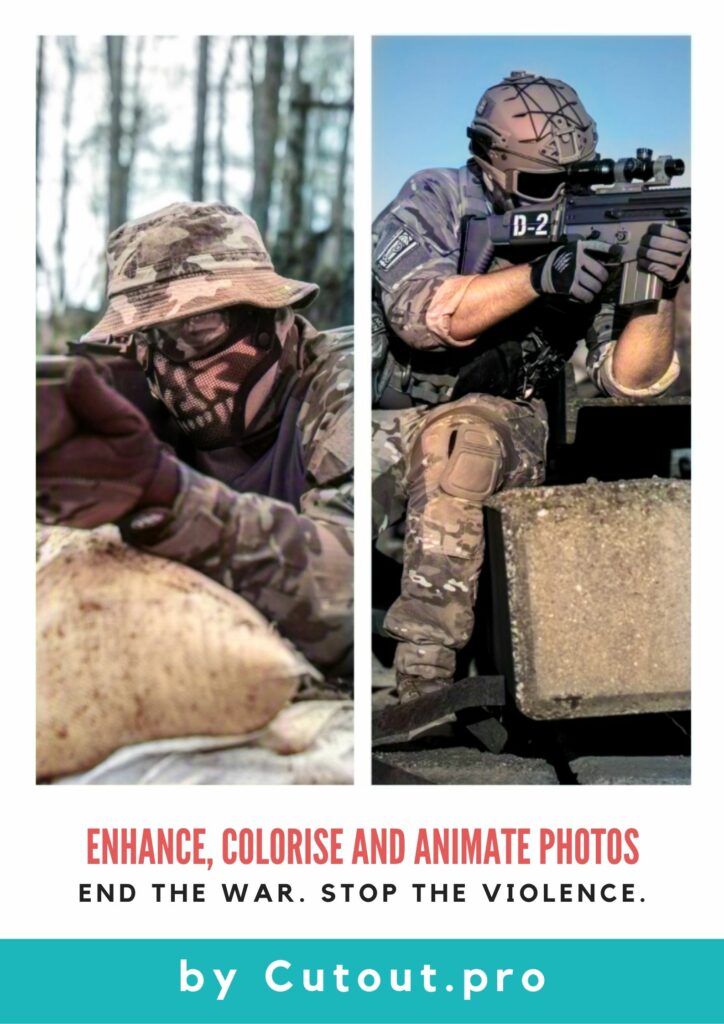Why I need to cut pictures and change its background?
Well there are numerous scenarios where you have to do so. For example in E-commerce, There are many online shops like Shopify, Amazon, and Etsy to sell products. A fantastic product at a good price with a plain looking photo can get you buyers, but your product does not stand out that much if you have many competitors selling the same ones, doesn’t it? The most important thing to keep in mind is that the product photo means brand recognition which can allow customers to better remember your store and feel connected to your product while browsing your webpage. So product photos must be top notch and always consistent with your product identity.
But if you just want to keep the best memory for yourself when walking the dog while the day isn’t sunny, you can simply cut the background pictures and change it into a sunny bright sky with grasses and beautiful surroundings.
So how do you cut out images?
- You can do it yourself using Photoshop or Gimp. There are plenty of tutorials online.
- You can hire your photographer to shoot and edit and send it to you.
- You can find some companies online who will do it for some labor cost to cut out photos professionally, though it takes some time.
- You can simply use cut and paste tools online.
What is cut and paste tool?
Cut and paste tool is used to insert your photograph in another picture or background. Users don’t need to mind the environment when snapping a photo or the person anymore, and they usually use this tool for multiple purposes such as social media banners, posters, POD design, etc.
So how can I use this tool ?
Luckily, technology has made it easier for us with so many tools available online to use in editing photos and making it more fun. If you want to save time registering or just want to try out for free before committing long-term. I would recommend using Cutou.pro.
Their products are focused on graphics design leveraging the power of AI and their image cut out algorithm has been ranked No.1 last year among all the graphic design algorithm. Plus I noticed that they are very keen on charitable causes such as helping veterans to edit their old wartime photos, enhancing black and white family photos for grandpas and grandmas, and families with missing children by upscaling the quality of their children’s old photos before they were missing.
It just takes 7 easy steps to cut out a picture using this tool:
- Open the website of Cutout.pro with or without registering.
- Click their image background remover page and upload your photo by hitting their upload button.
- Wait for a second for it to process. It may take 1-3 seconds.
- Edit it by adding background with different colors or you can settle for transparent background.
- Upload your own photo and use it as background.
- Use the Edit to finetune its details. There are brushes and erasers of different sizes to choose. Click the download button to save it to your laptop.
- Click the download button to save it to your laptop.
You can check out this video below to get an idea how to use Cutout.pro:
You can register for free credit to download HD photos after editing or simply settle for smaller size photos without registering. It is totally FREE if you are just downloading small size photos.
Cutout.pro is not only capable of cutting out images but also good at adding color to black and white photos, photo retouch, photo enhancement, 3D cartoon effects, photo animation. etc.
Cutout.pro is planning to launch charity projects to help veterans to enhance their portrait images taken during war time especially during World War II and help families who have missing elderly or missing children to find their relatives with the help of AI restoration technology. If any related charity group ever needs some photo editing service, Cutout.pro would like to help. We want to become a socially responsible company and would like to contribute our share to humanity as much as we can by AI technology.