Images play a significant part in making your content accessible and alluring. However, they are of no help if you don’t optimize them according to search engines. There are two main reasons why optimized images are as crucial as the rest of the content. Firstly, they make your site load fast, which helps deliver a great user experience. Secondly, they provide the web directory with content-related information. That’s why it’s so important to know the essential tips to optimize your photos.

Optimization means producing a unique, high-quality, attractive image with the best format, size, and resolution. You can accomplish these image goals by using different tools, such as an image cutter to cut out pictures and remove objects from photos or a background removal tool to cut out the unwanted background. It also includes naming the image in a manner that could be read and identified by search engines.
According to recent research, images carry 21% of web page weight. Images take up the most bytes compared to other parts of the site, which affects site presentation.
Following are some tips you can use to improve the SEO of your images:
Create Unique Images

Make sure to optimize your images properly so that the search engines could track down your site and show people its way.
Creating unique images is one of the factors that help you in optimizing the photos. Many websites offer free photographs, and you can get the image from there. However, as many other websites might use the same image, they would not assist your search ranking. A unique image plays a significant part in improving your site’s SEO. A good idea is to get an image from other websites and make it unique according to your own choice. You can do this by using a photo cutter by the Cutout.pro and cutting out the background or removing certain objects and adding a customized one. Another option could also be using animation, which is trending these days. Animated GIFs and portraits are also the best options to make your content unique. Many tools could help you achieve that goal.
Use Appropriate File Format

Employing the wrong format is also one of the hurdles in the way of optimizing pictures. Using the proper image format might prove to be a game-changer for your site. JPEG, PNG, and GIF are the three popular file types. JPEG is usually the best option if you want the smallest size photo. PNG works best for images that use text and screenshots. GIFs are an ideal file type for animated images.
If you need to reduce the size of the portrait to upload on the site, Cutout.pro offers a passport-size photo maker to provide you with the best service.
Choose Best Quality Picture

Choosing a good quality image takes you one step closer to optimization. A good quality image is sharp, enhanced, fine colored, and relevant. You need to remove irrelevant objects from a photo. Sometimes when a person cuts out an image to decrease its size to upload on one’s page, the quality of the photo suffers a lot. However, there is no necessity to be worried because many tools could help you improve image quality.
Artificial Intelligence has proved to be a great help in the digital world. It assists huge companies in covering many-hour tasks in just one click. A layman still finds it hard to comprehend the complexities the digital world could offer. However, Cutout.pro is a website that offers the best and easy-to-use AI tools that anybody can use. It helps you in creating a unique and customized image for your site.
One could take Cutout.pro with them on their journey of Image optimization. Its background removal tool will help you customize existing images because it cuts out unwanted backgrounds and allows you to replace them according to your choice. Its photo cutter also removes unwanted people from photos and offers you ready-made custom backgrounds while the quality of the picture remains intact.
You can use Photo Enhancer by the Cutout.pro in fixing and enhancing the quality of images lost when you reduced their size. Its Photo Animer will help you create animated images that grab people’s attention and increase their engagement on the site.
Cutout.pro tools work the best on portraits as well. So whenever you need to upload portraits on your site to make it more alluring, Cutout.pro is there to help you with the ideal quality portraits. Let’s continue with the image SEO tips:
Use Well Researched Keyword to Name the Picture

The right keyword holds significant importance when it comes to optimization. To optimize the image, it is necessary to employ relevant and high searching long-tail keywords. To find out the ideal keyword, you need to do detailed research. After collecting the relevant keywords, you are good to go.
Use Alt Tags

Alt tags are there to explain the purpose of the image. They allow the search engines to identify and index them accurately. Alt tags play an essential part in displaying the page when browsers don’t allow the site to display correctly. These tags are helpful for blind people. They use screen readers to read alt tags to comprehend the image. In short, alt tags provide a detailed description of the image and display them accurately.
Decrease File Size

Reducing file size means getting rid of useless data. File size matters a lot when it comes to optimization. If you want to increase the speed of the site or hosting space, then only compressed images could help. Optimized images could assist you to avoid the jumbling of things; instead, you can make better use of your hosting space. JPEGs occupy less space than PNGs. So you can convert images from PNG to JPEG to decrease photo size.
Compressions are of two kinds: Lossy Compression and Lossless Compression. In the former, as the name suggests, you have to bear a loss of image quality because once you apply changes, you will lose the original photo. While in lossless compression, the image quality remains the same; you don’t get the desired size.
Add Images in Sitemaps
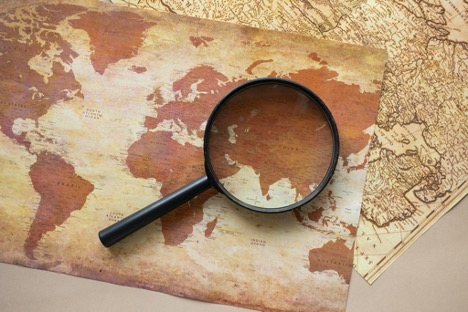
It is easy for Google to track one’s website if they provide detailed instructions regarding the picture you uploaded on the site. When you include the image in the sitemap, it helps increase the image’s optimization, which leads to ideal traffic on the webpage. If you care about the traffic on your site, then creating a sitemap with image URLs would be a great idea. You can add image details to existing sitemaps; however, generating a separate sitemap for the search engine would make a massive difference in displaying your site in the search results.
Final Words
Apart from technicalities, using distinct and first-class images play a crucial role in the image optimization process. Cutout.pro will always stay by your side to simplify things with its Photo enhancer, Photo Animer, and photo cutter tools. That will lead you to bring more audience and compel them to stay on your site.