What is pixelated image?
When you try to zoom in on some photos to get a clearer image, you get a grainy and blurry image with pixels on the edge, which is a pixelated image. This is what happens when you stretch out your photos or resize them.

What caused pixelation?
It is caused by displaying bitmap graphics at a higher resolution than is supported, exposing individual pixels of an image. If you try to blow up a small-enough photo to a larger size or a website is trying to enlarge your uploaded photo to fit the required size of the photo, you’ll end up with a digitized photo with either blurs or square pixels on the photo edge. The blocky appearance of images will ruin their overall effect of them.
This image below on the left seems like a clear picture with sharp lines – your eyes will not see any pixels, only curves, and straight lines. It doesn’t appear to be pixelated at all, but when you enlarge it ( on the right), you will find the little squares.


How to use cutout.pro Photo Enhancer to unpixelate images?
There is no way to increase the resolution of an image other than to create a new image of the same object in a higher resolution. However, software tools can be used to improve image quality so that the pixelated image does not look so bad. One of the best tools to unpixelate an image would be a tool called Cutout.pro Photo Enhancer.
The old way of deblur photos is like Photoshop, but it just smooths off the edges. AI, on the other hand, has been trained on millions of photos, thus it is able to accurately reconstruct the missing pixels. Cutout.pro is a company that allows you to use various AI tools to edit photos and they have tools such as image background remover, photo cartoonizer, photo animer, ID photo maker, etc.
If you have pixelated photos, we’ll show you how to restore them so that you don’t wind up with low-quality images. Even for those of us who don’t participate in the social media phenomenon, a personal photo album full of high-quality images is an enjoyable pastime.
- First, click open the page on cutout.pro and find their Photo Enhancer in the scroll-down bar.
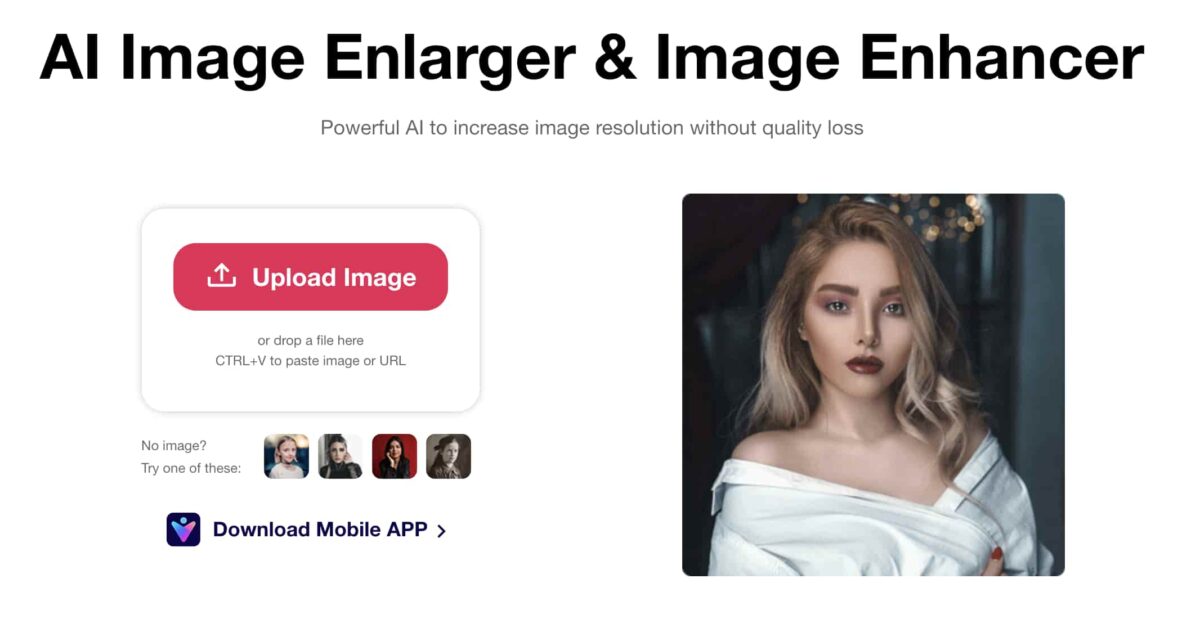
- Second, you can either drag and drop the photographs you wish to depixelate into the page, or pick them from your computer or phone and drop them there. URL can also be used to import files into the app.
- Third, you can download the free version of enhanced results or you can purchase credits to download the HD ones. Their price plan is more affordable than most of the other brands and they offer a 14-day refund policy hassle-free.
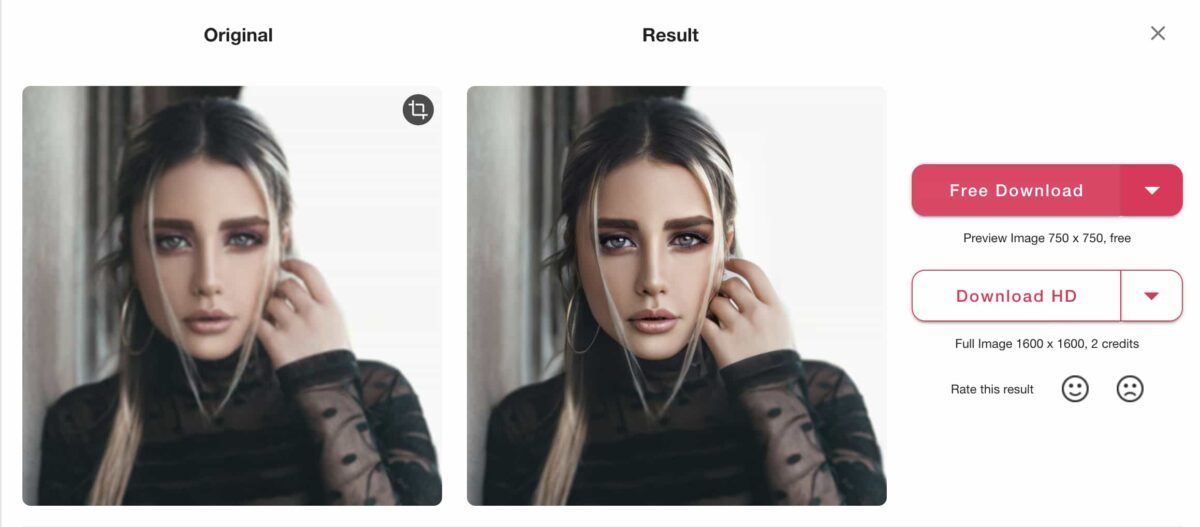
If you want to enhance photos on the go, you can download their mobile app called Vividit, which is both available on Google Play and Apple Store.
Why do different industries unpixelate images?
E-commerce
Enhance your photos so your customers can see more details when they enlarge your product photo.
Second-hand trade platform.
Unpixelated images will give people more trust in the goods they are about to exchange with others.
Real-estate
Clear photos on rental listings bring in more revenue a year on average.
IT and app development
Use Cutout.pro Photo Enhancer API and integrate it into your mobile apps. Photo editing platforms such as Canva and other editors are helping people to upload their photos to twist on their own to create different marketing materials, so why not include unpixelation effect into your photo editing apps?
Frequently Asked Questions when unpixelating images.
Is it possible to use this Enhancer on old family images that have been scratched?
Denoising an old photo can be accomplished using our Enhancer tool, but removing scratches can be accomplished with our Photo Retouch tool.

What’s up with the size of my results file?
A lot of extra information has been added to the original image as a result of the conversion from low-res to high-res. As a result, the end result may grow in size.
Is a blurred image the same as a pixelated image?
It’s not quite that simple. When your camera is out of focus, you get blurry photos, but pixelation is more caused by enlarging low-resolution photographs.