AI art has inspired a huge response not only in the academic field, but also at the design and application level. This approach is still slightly less effective than natural creative art, but probably a hundred times more efficient. This article will use ai art with cutout.pro’s tool to help us understand it better.
Introduction:
With some great applications in the fields like image recognition and machine learning, artificial intelligence has made significant progress. But what about AI-created art? Can machines make art that is truly creative and unique? How do AI art generators like cutout.pro create some stunning pieces? Here we are discussing AI Art Generation.
Currently, AI Art is a kind of art that is becoming more and more popular. The principle behind the concept is that machine learning algorithms can create original images as output when appropriately trained using powerful computing resources on a huge number of image data.
How cutout.pro converts your text input into images
AI art with cutout.pro tool converts your text input into images. We make unique digital art based on your imagination using the latest advancements in AI image generation. You can easily experiment with different art styles on cutout.pro to discover what works for you the best. To produce something reasonable, you must write your prompts cleverly because the outputs of this AI image generator are quite unpredictable.
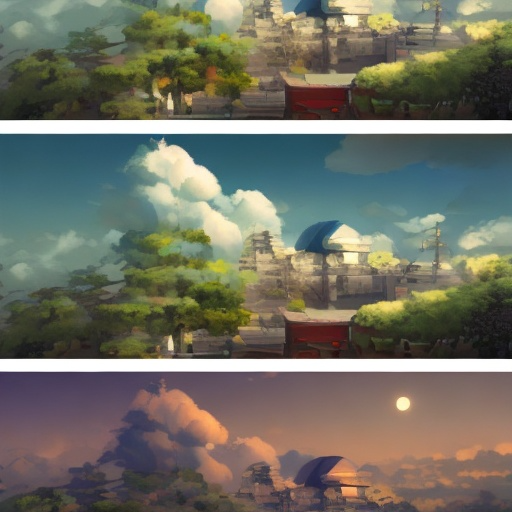
All you need to do is sign up and start generating images. It will literally take seconds for you to generate AI art. It also supports multiple languages so you can generate photos in non-English languages tool.
You can create photo-realistic images, cartoon-style photos, and any other kind you can imagine using ai art with cutout.pro. All you need to do is describe the image you want and write some text input to the tool and it will take care of the rest.
AI art with cutout.pro uses the most powerful diffusion algorithm nowadays (the same one as stable diffusion, midjourney), and we will show you how to use this feature:
AI art with cutout.pro: generative section
Manual input: To make the images more creative, you can also manually enter descriptive words. Suggested input words include the following: conceptual style (realism, romanticism, abstraction), name of the artist (Moucha, Kandinsky), description of the subject and background (type of object, size, color), perspective (nearby view, distant view, etc.)
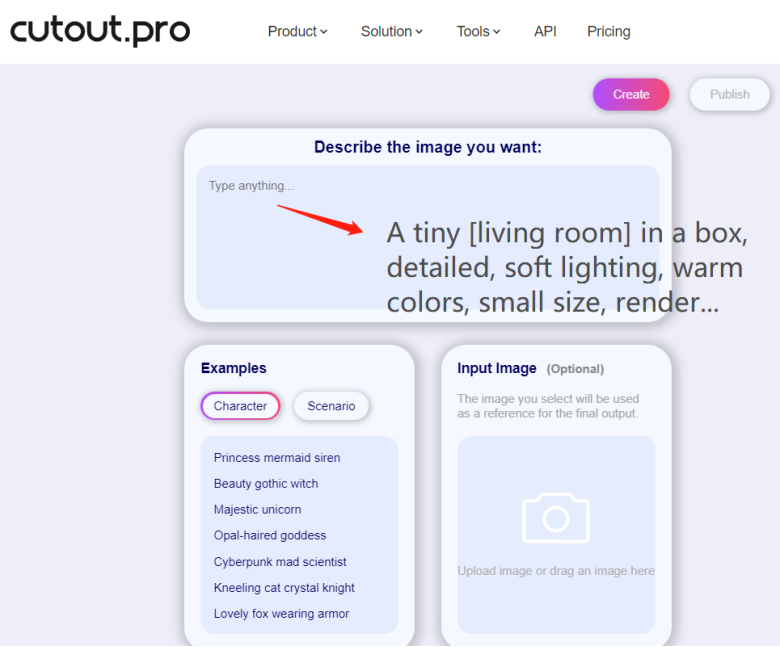
Styles: There are currently 16 styles built into the product (one is random): this does not mean that only paintings in these styles can be created, but that these styles have been well optimized with more specific prompts and parameters built in. They can present more typical characteristics than the base algorithm. In the future, more styles such as ink painting, oil painting, sketching, etc. will also be added.
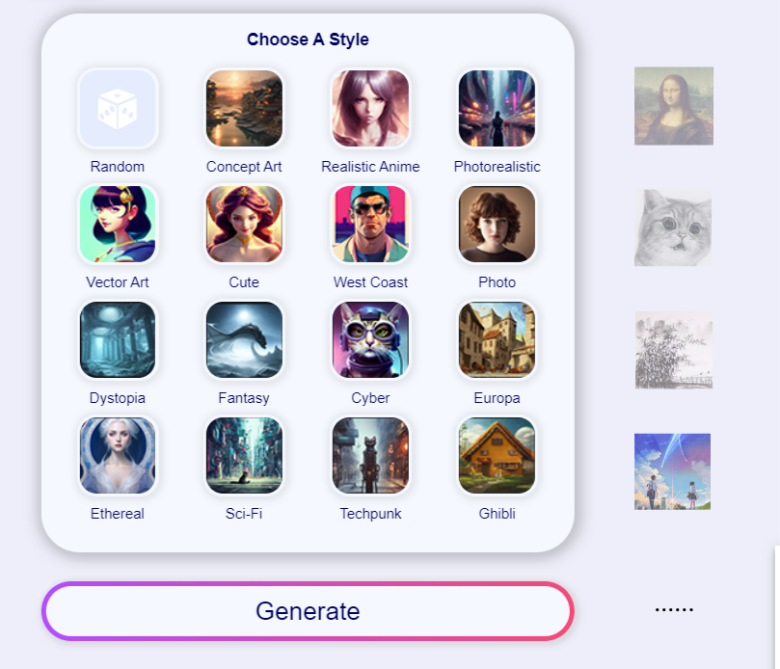
Input picture: In addition to that, if you don’t want your picture to become too exaggerated, you can upload an initial photo and AI will generate a new one based on it.
Generate and Replace: You can keep clicking the Generate Again button to generate a large number of alternatives, and you can keep entering more details to “sculpt” your picture if you are not satisfied, and then choose the one you like the most to download.

AI art with cutout.pro: Display section
After generating the image, you as the author can give your work a nice name. You can choose whether to show your prompt to other users or not, and you can add different tags to your work.
In the gallery you can view the images generated by other users and you can generate your personal profile. If you like a certain picture, you can give it a like and collect it, or you can copy the keywords of this picture to generate a similar but different picture.
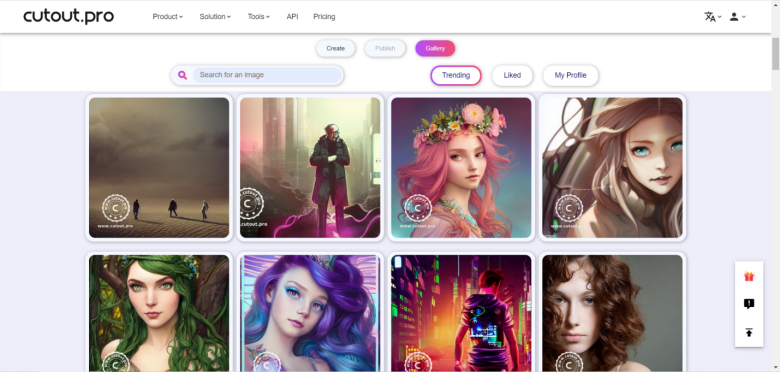
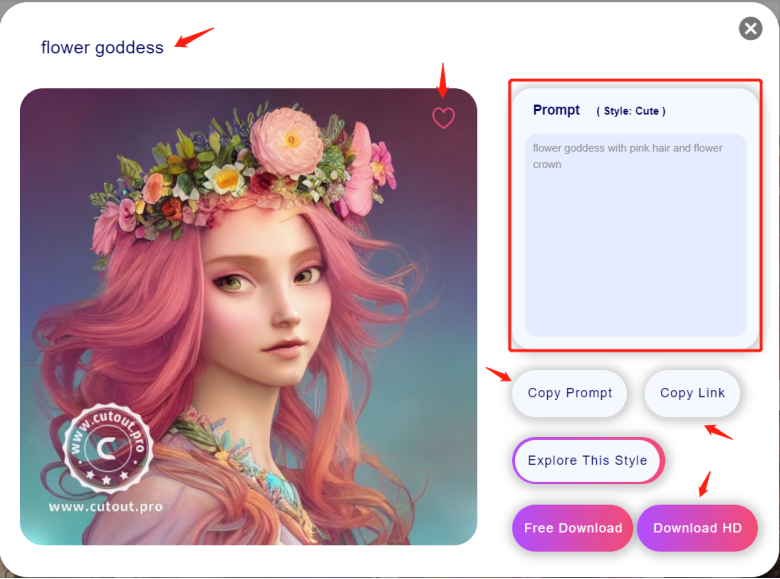
Price: Unlimited image generation, free downloads with watermark and HD downloads using credits are available.
Generating mechanism
A prompt text “A tiny [living room] in a box, detailed, soft lighting, warm colors, small size, render…” was used to create the background image in the following AI created artwork in cutout.pro. After reading the text, the AI painting generator automatically created this beautiful picture of a cute little 3D room.
The output image generated is shown below:

The Process of AI Art Generation
Initially, in the ai art with cutout.pro application a text description is “mapped” onto the visual space (see it as a conceptual canvas; it is nonexistent). Then, the semantic elements in the prompt text are compared to a significant amount of captions and Alt Text for collated images.
This information has all been encoded; it is not the original in any form. Consider this to be composted; until it has completely decomposed and disintegrated, it is impossible to differentiate one leaf from another.
The messy phase comes next when it goes through a diffusion process that increases noise and then reduces it. Then ai art with cutout.pro uses this information to reverse engineer the initial representational mapping obtained from the text description. In order to assess whether the final product is semantically consistent with the input, it uses additional textual information.
How does AI art changes the perception of reality?
1. It enables the creation of realistic experiences and images.
2. It allows anyone without coding experience to create art.
3. It changes how people view themselves and the world.
AI art with cutout.pro lets you choose from a variety of preset shapes when creating your work of art and can add details to the model. You can start with a blank background and manually add details using some other tools.
It gives you a brand-new method for creating your personalized AI-generated art. We have seen the rise of several amazing text-to-image generators in 2022. Dall-E 2 was the first to start the big wave, and Stable Diffusion followed shortly after.
Reason for the current explosion of AI art generation
The field of AI has a new obsession. This idea of letting computers take over creative tasks like writing, film-making, and graphic design is known as “generative artificial intelligence.” If you have a tattoo idea but can’t find the proper design, then AI can easily generate a tattoo image. It allows you to create the ideal design based on your interests. You can access new unique updations on cutout.pro in the coming days.
The year 2022 will henceforth be known as the start of the AI art renaissance. AI art with cutout.pro is blazing a new route toward artistic independence.
We’ve made it easier for anyone with internet access and a keyboard to create amazing art from simple text prompts in a very short period of time. Keep in mind that AI art will only become better. If you’re new to the game, you may expect to see a lot of developments over the next few years or even months.
Why choose AI art with cutout.pro?
First of all, using stable diffusion to create photo-realistic images of people is now the optimal choice. For image denoising, inpainting, super-resolution, and image generation, these creative tools are trained.
Users of Stable Diffusion can create portraits, apply artistic filters to already-taken photos, and even erase objects from images. You can not only modify a huge number of parameters, but you can also control the entire generation procedure.
This Stable Diffusion runs by picking the image data and noise is added. Small dots that consisted of the noise damage the quality of the image. All discernible details in the image are gradually lost to the noise until there is nothing left except noise.
In addition to the algorithmic advantages, there are these Key Features:
- It uses a simple command and a text prompt to generate images.
- ATM you can use the beta version of the tool through Discord bots.
- The use of the demo version is simple. You only need to write a small text input.
- You can use the free trial version to try the effectiveness of AI art.
For more comparisons, you can read this article “The 7 Most Useful AI Painting Tools“
Conclusion:
There are many AI Art Generator apps, but ai art with cutout.pro is something special with a variety of ways to create art generation using modules with text-to-image AI development. You may create a masterpiece out of your photo by using neural style transfer. You can start with a blank canvas and manually add details using some other tools. With text-to-image AI, you only need to provide a text prompt to create art.
Click here to learn more about other features.