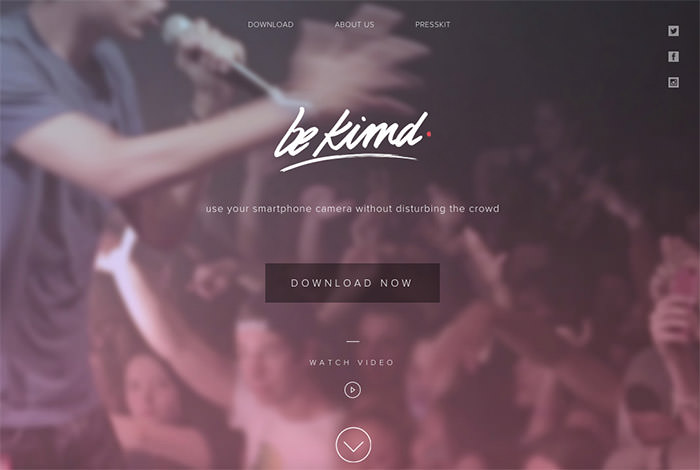Metrics to blur photo background in photography?
The primary factors that create background blur in a photo are wide aperture, longer focal length, and increased subject to background distance.
Traditional tools to blur photo background
Photographers used to create blurry background effect in their shots. The background blur is often the result of finely tuned camera settings.
Shoot At A Shallow Depth Of Field
Creating photos with a shallow depth of field was traditionally done in high-end cameras (e.g. DSLRs), using the aperture and focal length settings, as well as certain methods of composition. A professionally blurred background can also be achieved using an expensive telephoto lens that closes the distance between the photographer and the subject, or a macro lens that is mostly used for close-up photography.
What is Depth of Field?
Depth of field (DOF) is defined as how much of an image is acceptably in focus (sharp). The photographer should be deliberate in creating an image with the proper depth of field, depending on the genre or the end goal of the image. Well, in a nutshell they are, depth of field (DOF), distance both from your subject and the subject to the background, and having a lens that has the capacity to capture large apertures, like f1.8 and f2.8. With a macro you can even shoot at f5.6 at still get that blur!
However, with the advancement of technology, blurry background can be achieved by using modern mobile phones equipped with multiple cameras.
Now, even better and easier, cutout.pro helps you to create blurry background automatically in your regular photos taken by any devices.
How can I blur photo background in a quick way with Cutout.pro?
Cutout.pro leverages artificial intelligence to identify and separate the foreground and background and blur the background automatically.
Step 1 Click this link Cutout.pro Photo Blur Tool to blur photo background.
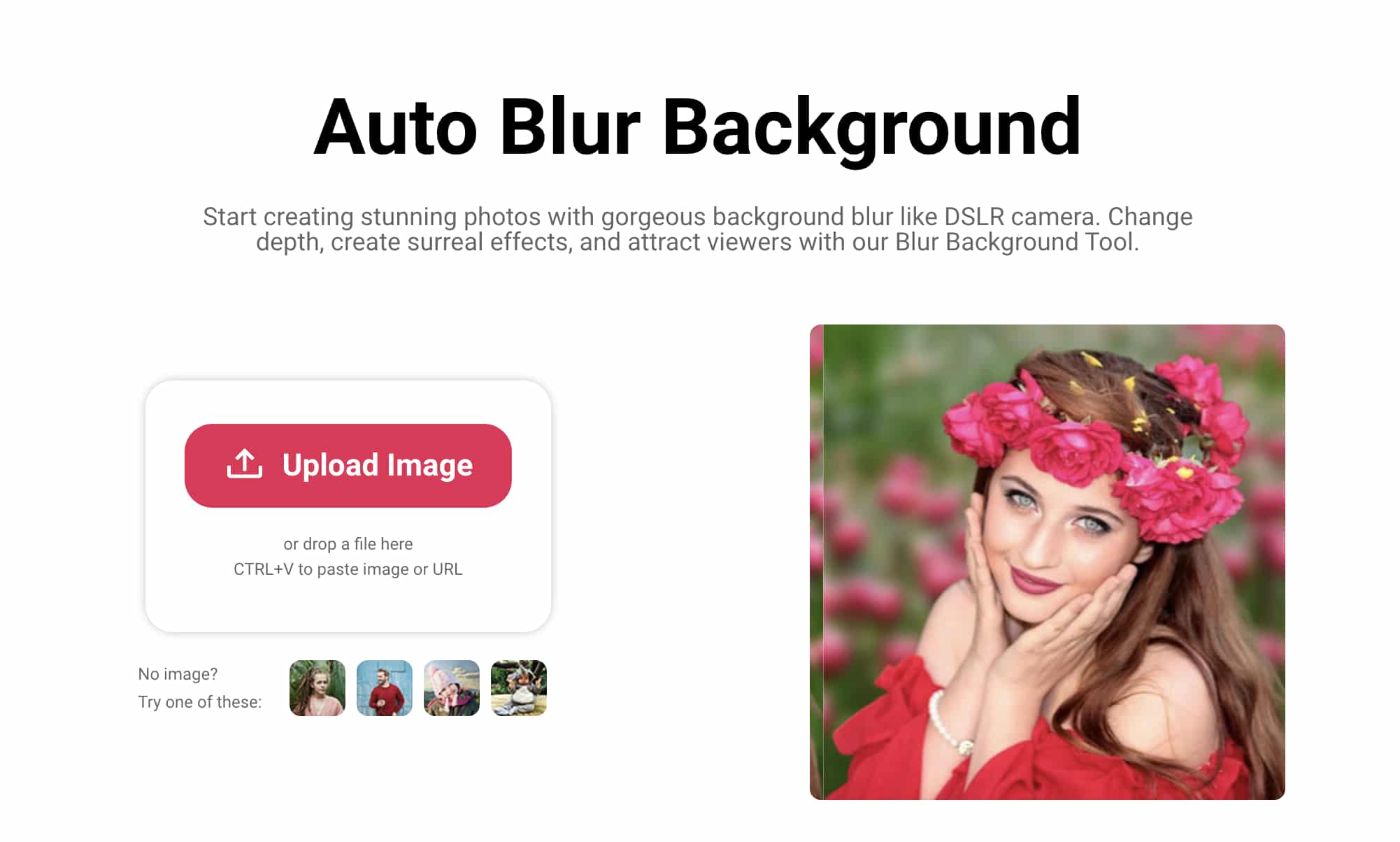
Step 2 Use Cutout.pro automatic blur photo background tool by drag and drop your photo registration-free.
You can download the small size for free and you can edit it. It offers four types of blur effect, from slight blur to deep blur.
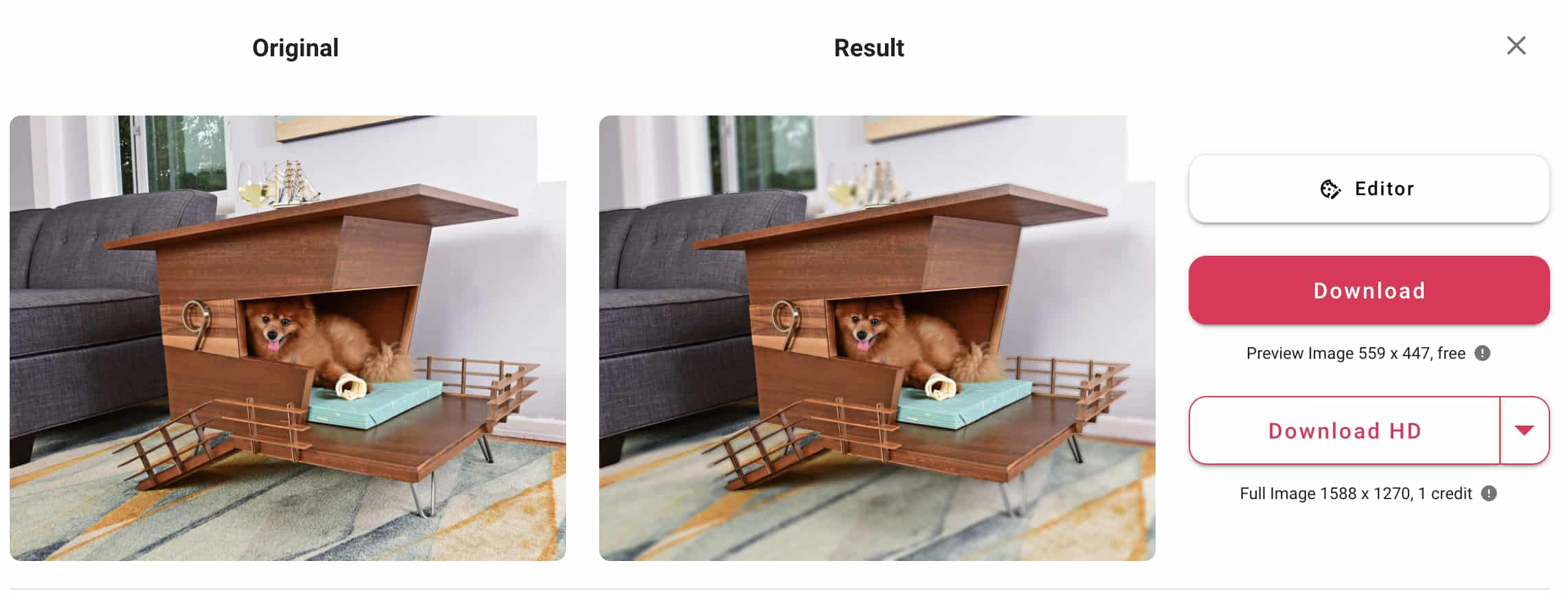
Step 3 Download, save and share this tool to help others blur photo background.
You can also share your content through Facebook, Instagram, LinkedIn, WhatsApp, iMessage, or email, etc. If you share on social media with an invitation link, which you can find on our page with a “gift” icon on the below right sidebar, both you and your friend will have 5 credits for every new registration. Or you can go to My Dashboard to find the invitation link.
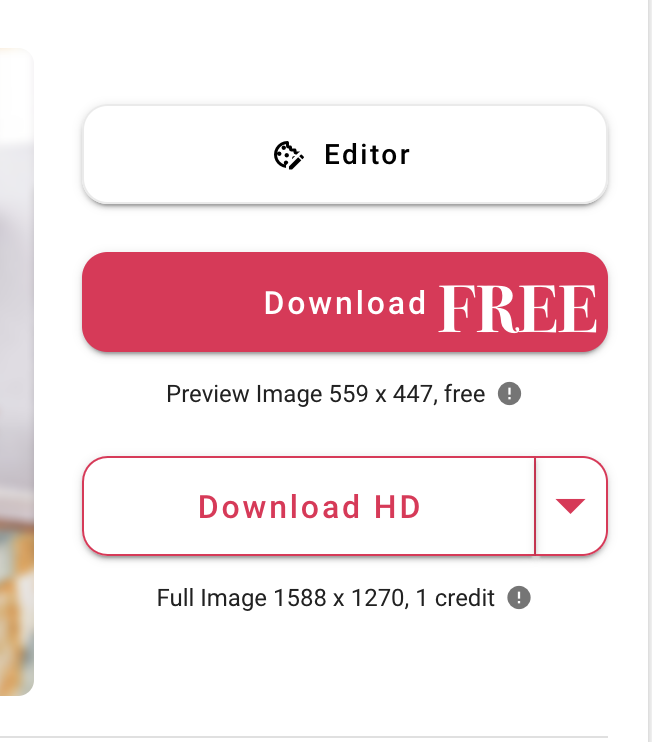
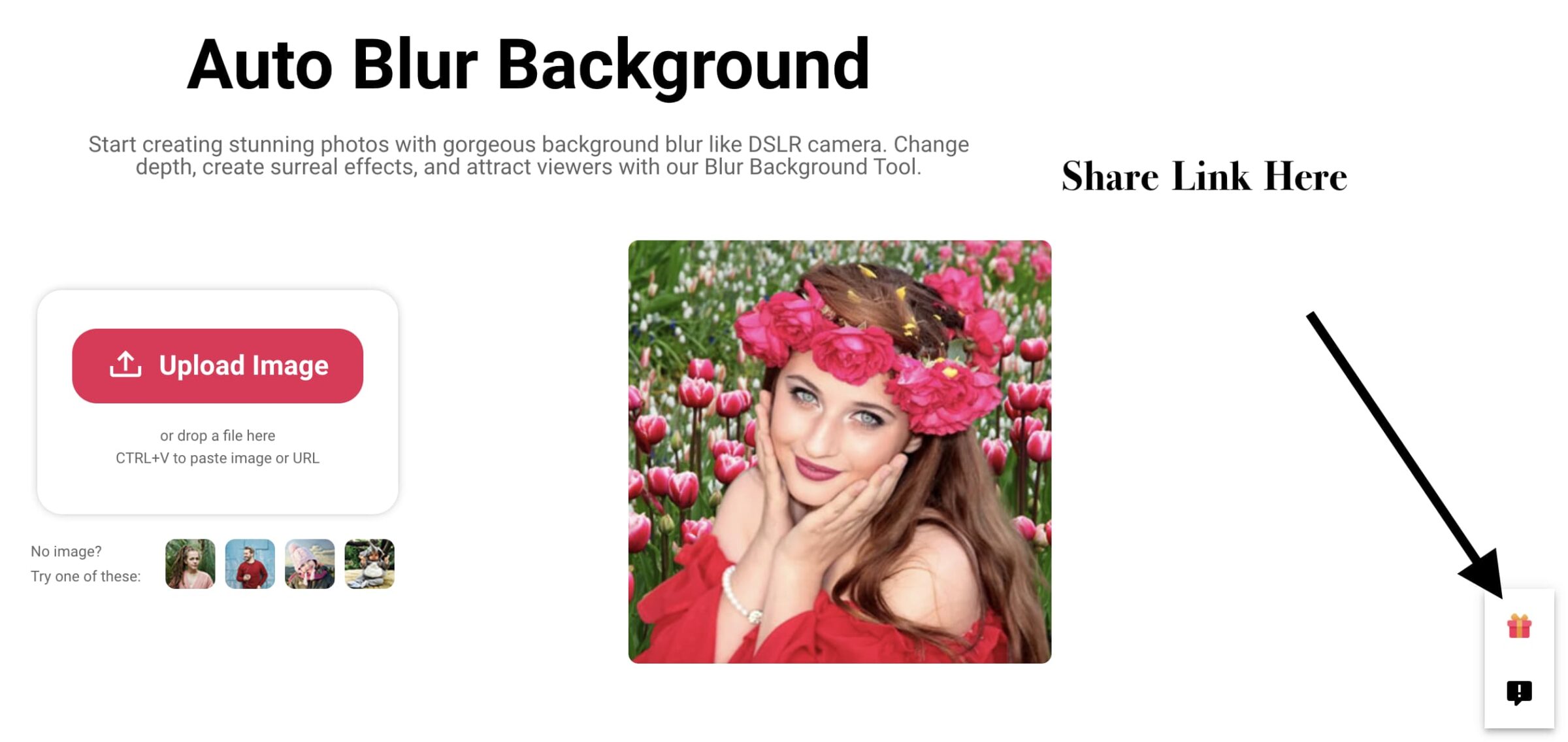
Why we need to blur photo background?
There are so many reasons for wanting to blur the background of your photo.
1.Blur photo background to emphasize the subject.
Fuzzy image background will help to emphasize the subject and highlight the focus on texts, icons, objects, and people on the foreground. It will help to level up the texture of product photos or travel photos.
The data shows that higher-quality photos get higher sales. Most of the E-commerce photos you find online all have good focus on the products while the rest of the photos are blurred.
Keep everything in the image simple and clean so that your product stands out. Additional objects, patterns, and light sources can distract the customer from the product that is actually being presented and make the image appear rushed. It’s best to photograph the product alone on a neutral background, as shown above, and to avoid shots like the ones below.
Actually you can simply try to use background remover tools to give your products a clean background.
2. Blur photo background to cover up a busy background in travel photos or daily photos.
3. Blur photo background add drama and flair to an image.
4. Blurred photo background and use it on web design.
The blurred image has the magic power to highlight typography and buttons and make them pop.