1. Meta – avatar for metaverse

The metaverse has not really arrived yet, but it is coming, and Meta is eager to take control of the next stage and guarantee that it remains important in future iterations of the web as we know it, as the name suggests.
Meta’s new 3D avatars have more refined features and customization options, allowing more users to represent themselves in its apps. Meta is also adding more inclusive customization features, such as Cochlear implants, hearing aids, and wheelchairs, letting more users to represent themselves in its apps.
2.Bitmoji – avatar for social media.
Bitmoji is a social networking software that allows users to create cartoon versions of themselves to post on their different social media sites. It’s an easy service to use: You make a self-portrait avatar and use it to make cartoons, GIFs, expressions, and responses. Then you may use your Bitmoji to express yourself when chatting with someone in a chat or via email. That concludes the procedure.
Despite the fact that Snapchat owns Bitmoji, it may be used on a number of sites. Facebook, Gboard, iMessage, and even work-related applications like Slack include them. Bitmoji is also Chrome-friendly and compatible with Gmail. Bitmoji has a few unique applications, such as Bitmoji for gaming.
The rise of digital clothes is something intriguing that Bitmoji has seen. Snap offers a variety of digital products to dress your Bitmoji avatar in its app, demonstrating how digital apparel is quickly becoming an important commercial trend.
3.Cutour.pro Cartoon Selfie – avatar for portrait.
This cartoon selfie tool uses AI technology to turn your portrait into cartoons. You can choose from 6 styles for the “after” effect including 3D Cartoon Style, Colored Sketch Style, Manga, etc. You can also choose results based on your age and gender preference.
You can simply upload your portrait image or selfie and the web app will do its job automatically. You can download a free result with watermarks. If when you pay for it, their prices are among the best.
4.Ready Player Me – avatar for NFT
Wolf3D, the Estonian business behind Ready Player Me, the web-based avatar generator, has raised $13 million in investment.
Read Player Me lets you design and modify your own avatar, which you can then import into social VR services like VRChat, Spatial, LIV, MeetinVR, and more.
Ready Player Me, which works on both desktop and mobile devices, makes it simple to do so by allowing you to use the same skin across various platforms—roughly 900 apps and games at the moment, according to the business.
The studio says it will focus on making Ready Player Me a “revenue generator for developers” by allowing third-party devs to sell in-game assets and NFTs—cryptographic tokens that exist on a blockchain and can be easily bought, sold, and traded—in addition to building APIs and SDKs to improve the developer experience.
5.Build Your Wild Self – avatar for education.
Not all students will give their consent for their pictures to be put on class blogs. Having a student avatar is a fun way to offer everyone in your class an online presence without jeopardizing their privacy. ‘Build Your Wild Self’ is a popular choice among students.
Students may build their own avatar with ease using the ‘Build Your Wild Self’ tool. They may pick their gender, hair, eyes, lips, and clothing, among other human features. Students can then pick from a variety of animal parts to make their own strange and fascinating creature. After you’ve completed, click ‘Print your Wild Self.’
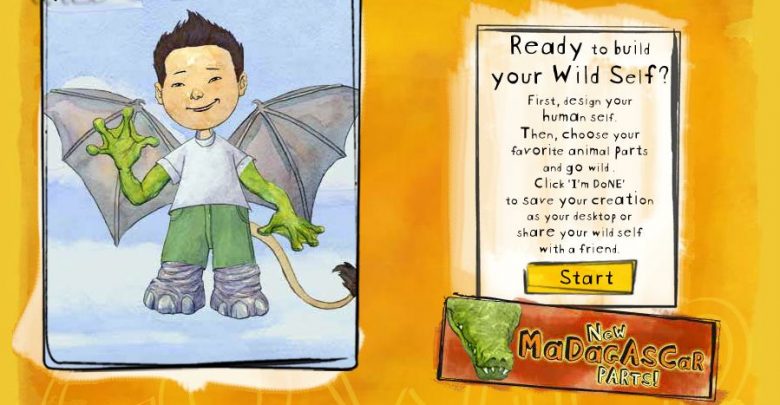
You’ll then need to show your students how to take a screen shot (I recommend using the Snipping Tool in Windows 7 or simply using ‘Print Screen’) and then copy and paste it into your favorite editing software (Microsoft Publisher, Adobe Photoshop, or Paint.net) to resize the image for use as an avatar. Last year, I used this with a class of 27 year 2/3 children, and they all successfully completed their avatars, including cutting, pasting, and resizing.
6.Doll Divine – avatar for Manga fans
Creating an online avatar is as simple as going to a website, entering in a description of yourself, and pressing the “create avatar” button. This website includes a number of options that make creating the ideal image simple. There are several photos to choose from, as well as numerous modification options.
This is a fantastic tool for creating fantastical characters. Doll Divine is one of the most useful tools for making anime avatars. This website provides everything you need if you are a Manga fan. Select a guy or girl and begin annotating them with a variety of manga-inspired haircuts, scars, skin tones, and over 20 different backgrounds. Doll Divine comes highly recommended if you’re seeking for the greatest anime character creation online.
- Sell Photo Prints Online: 5 Tips Help You Win the Game
- Cutout.pro x Teeinblue – Partnership Announcement
- (2) Top 8 AI Outpainting Tools: What Will Be Outside the Picture Frame?
- (1) What is the Outpainting Feature of AI Art Generation: Past, Present, and Future
- Transform Sketches into HD Anime Room Wallpaper: A Simple Guide Using a Tool (Free, 4K)



