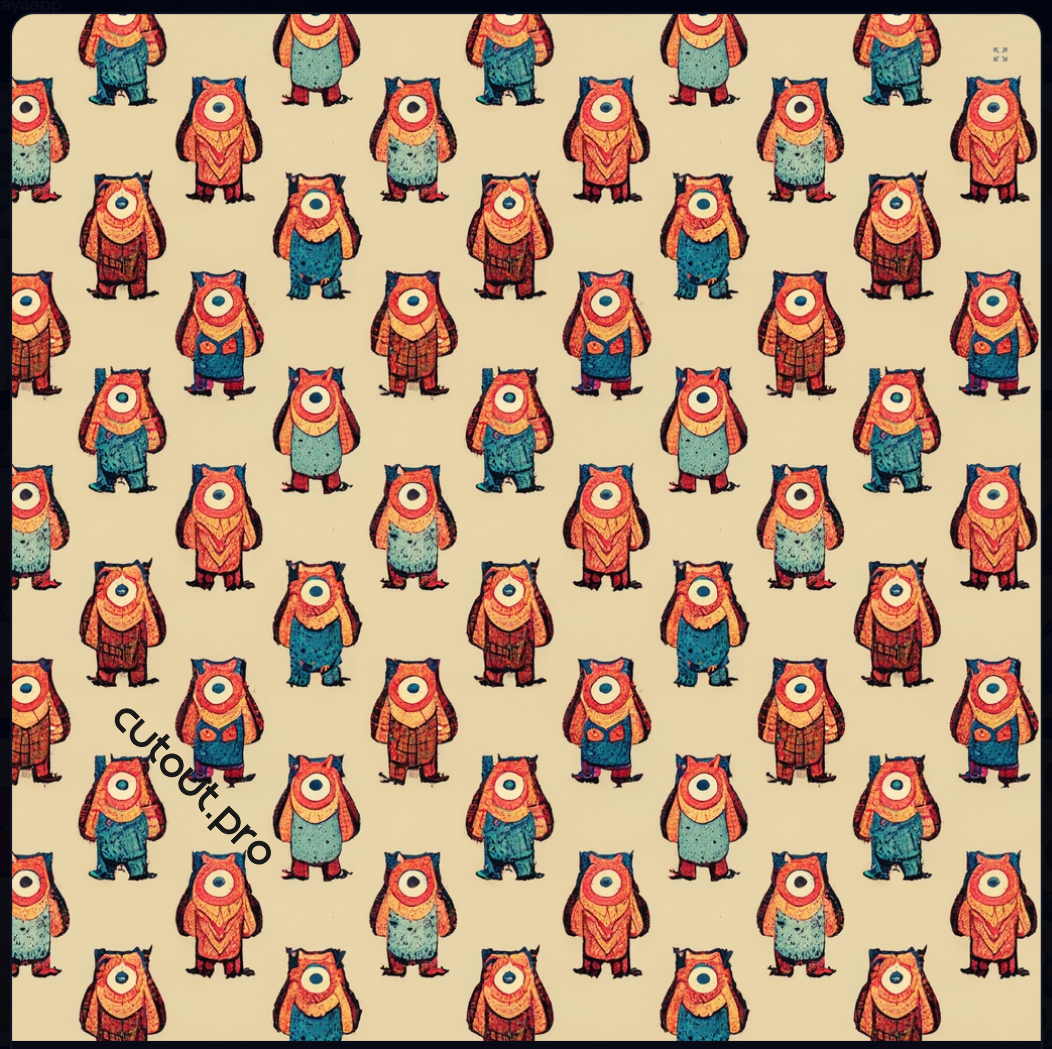Tessellation images, you must have seen this wallpaper, posters, wrapping paper with repeating patterns and feel happy.

What is Tessellation Image?
It seems hard to describe this amazing thing with one definition – when we mention tessellation image, we tend to associate it with words such as texture background, seamless pattern, mosaic, decoration, vector, colorful, paisley, …
In brief, pattern tessellation refers to how shapes fit together to fill a plane without gaps. The shapes used can be squares, triangles, hexagons, or more complex shapes. These shapes are usually made up of smaller pieces that fit together seamlessly to create a continuous pattern.
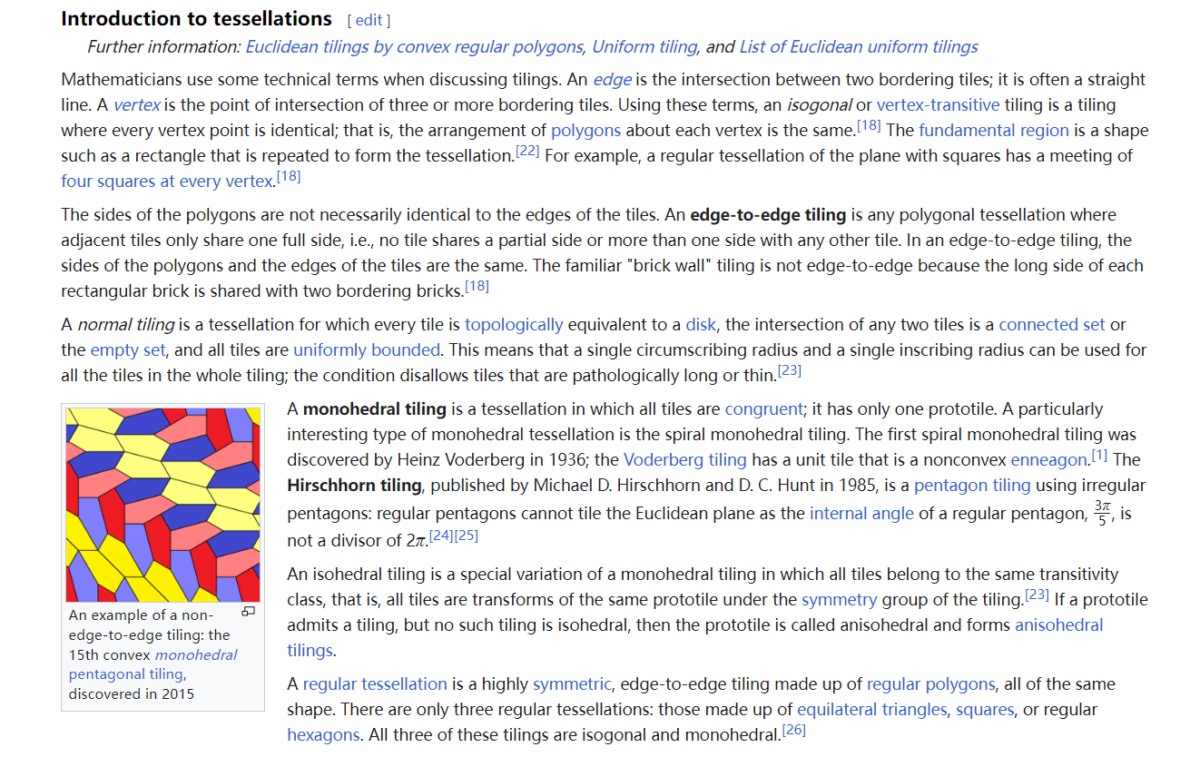
Why tessellation image looks comfortable?
Tessellation graphics look comfortable because they share some common characteristics, such as regularity, symmetry and richness of detail.
Regularity and symmetry can bring visual comfort and harmony, as these graphics look compact and have no obvious incongruities.
The detailed tessellation graphics are also attractive. They are usually composed of a variety of materials with different colors and textures, and they grab people’s attention right away, giving them a visual enjoyment.
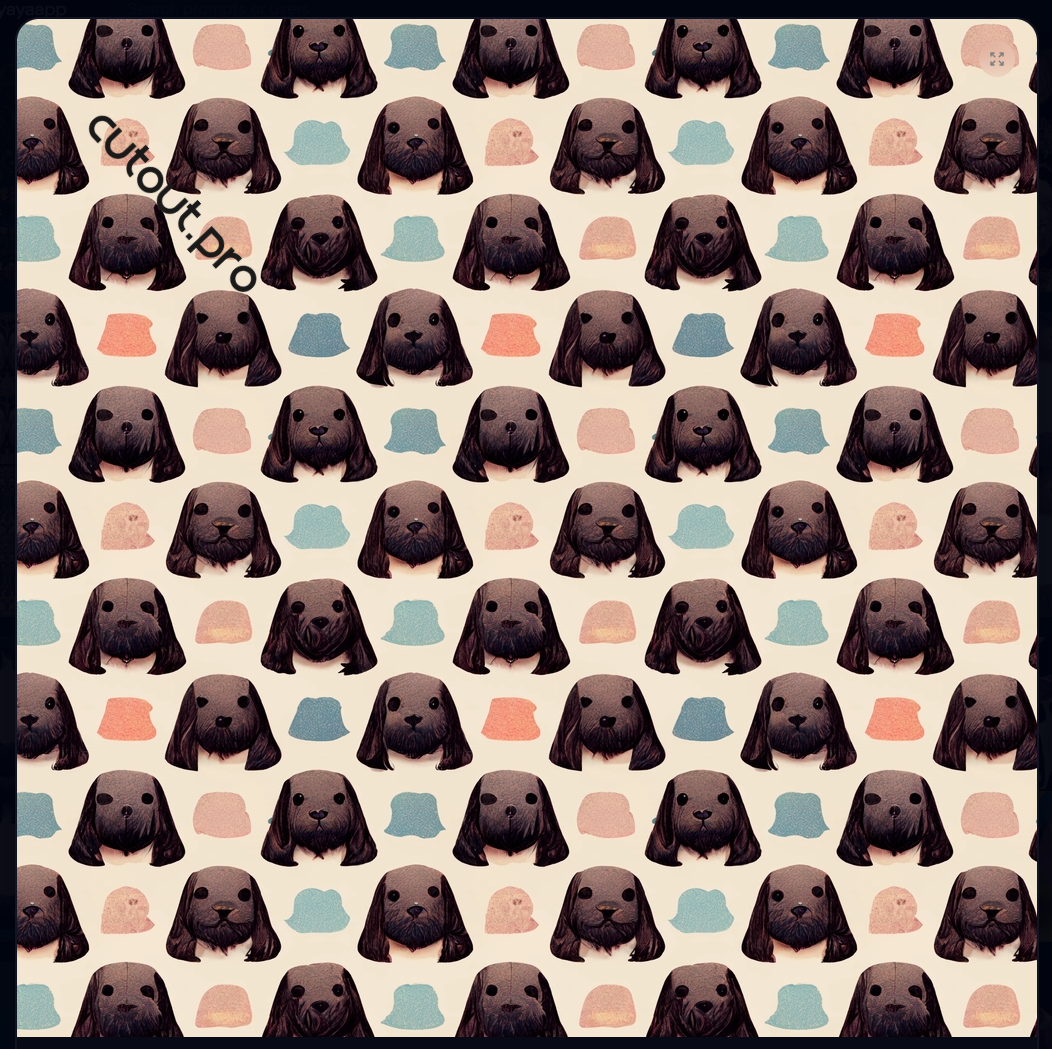
Where can the tessellation image be used?
Tessellation can be used in many different areas. For example
- Design: tessellation image can be used to make graphic designs such as posters, icons, logos, etc.
- Painting: Artists can use tessellation graphics to create abstract or decorative paintings.
- Architecture: tessellation can be used to decorate the surfaces of buildings, such as walls, floors or roofs.
- Game development: tessellation can be used to create scenes, maps or character models in games.
- Ornament creation: tessellation can be used to create ornaments, jewelry or household items.
- Math teaching: tessellation can be used to help students understand geometric concepts and patterns.
- Scientific research: tessellation can be used to study the structure of matter or molecular structure.
…
There is a wide range of uses for tessellation graphics, and they can be used for different purposes and needs.

Why seamless pictures are useful?
This is because these patterns can be used as background images for websites or social media posts, as textures for 3D modeling or video game designs, as designs for clothing or other products, or as decorative elements for printed materials such as cards, invitations or wrapping paper. They can also be used for interior design, such as wallpaper or flooring. Basically, seamless patterns can be used anywhere a design needs to be repeated.
What are the elements that constitute tessellation image ?
The constituent elements of a seamless pattern can be individual graphics or a combination of multiple graphics. They can be simple, basic graphics or complex, decorative graphics:
1. Patterns and motifs, such as fine lines, stripes, grids, wavy lines, diamonds, stars.
2. Multi-color graphics, such as lines and blocks of color in a rainbow of colors
3. Complex geometric shapes, such as polyhedra, surfaces, grids.
4. Images and photos, such as animals, plants, buildings, people.
How to make tessellation graphics?
There are many ways to create a tessellation image, depending on your purpose and tools. Here are some common methods.
By hand: You can use pens, pencils or watercolors to create a tessellation graphic. You can use outline lines to divide the graphic into multiple parts and then fill in the colors
Computer Aided Design (CAD) software: tessellation graphics can be easily created using CAD software. You can use the geometry tools in the software to divide the drawing into multiple parts and then use the color fill tool to fill in the colors.
Drawing software: You can use drawing software such as Adobe Illustrator or Inkscape to create tessellation graphics. You can use the vector tool in the software to divide the graphic into multiple parts, and then use the color fill tool to fill in the colors.
The above methods can only produce simple geometric graphics, which are complicated and very time-consuming to operate.
If you want to generate content-rich patterns, you can search for images you like or upload headshots directly to the AI image generator. Add “tessellation” to the prompt field and you can generate a variety of textured backgrounds. By the way, this kind of images are often used in POD, such as wallpaper, tile, wall, rug, textile…