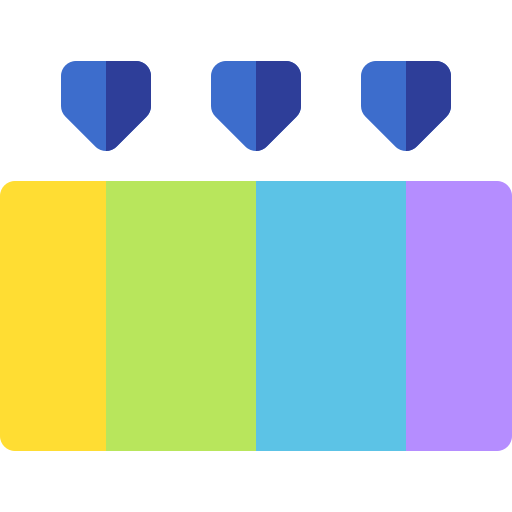
Graphic designing has been more popular than ever before in recent years. There has been an introduction of a lot of software and tools that can not only give you a headstart in your new graphic designing career but can take you to the next level! There is a ton of variety of unique graphic designing software that is currently available in the offline and online markets.
These software and applications are designed and developed while keeping in mind the different needs of a diverse range of graphic designers. Hence, these are unique in their own specs and features. They have different user-experiences and they require different skill sets as well. One thing that is common among these software is that you can use them on many mobile platforms such as mobiles, tablets, laptops, and other devices. In this article, we’ll take a look at various software that has been developed and launched in recent times. We’ll also look at how these software create value for their users which are none other than graphic designers.
Canva

Canva is acknowledged as one of the most useful sources for novice designers in the social media community. This app is extremely user-friendly in terms of graphic design, and even pro creators like its simplicity. Some of these designers prefer it over operating Adobe Photoshop on their computer. It permits its users to use templates and premade designs and documents to create stunning visual graphics. You won’t be doing any high-level photo editing with Canva, and you can effortlessly design an Instagram story in a few minutes that looks exceptional. Collect from templates or design something yourself with your own ingredients.
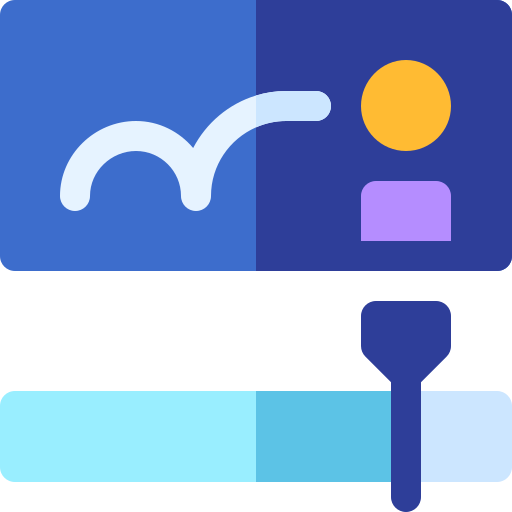
Procreate

Procreate is software that is available for iOS users only. Procreate is an illustration-based design app that has a fairly comprehensive listing of covers to use. These covers and pencil alternatives are customizable and allow original sketches and illustrations. The entire software is very customizable instead, including the interface, gesture controls, and brush settings. This app pairs accurately with the Apple Pencil, which can use angle and pressure to create a realistic brush stroke.
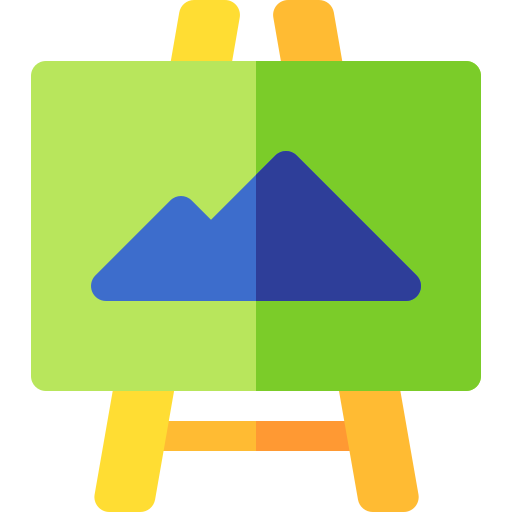
Infinite Design

Infinite Design is a multifaceted software that features a lot of accessories, giving you a mobile encounter comparable to Photoshop or Illustrator. It has an endless canvas and preserves layers. It also highlights a pen tool. You’ll find specifications such as transform, vectorization, unlimited undo, customizable text tool, and more! It’s an instinctive layout that will serve as a fine substitute for the desktop Adobe programs.
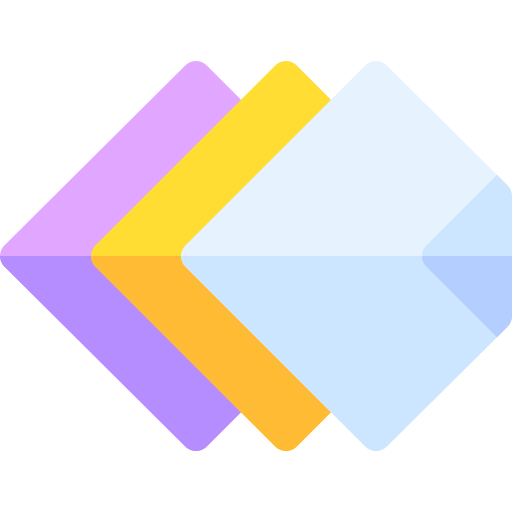
Adobe Illustrator Draw

While Infinite Design can be an alternative to Illustrator, there is a mobile version of Illustrator itself. This software has many similar features to the Infinite Design. If you have Illustrator on your desktop, you can sync with the mobile app to continue working on a project between devices. Since it’s a mobile app, you probably shouldn’t do anything too complex here like logo design, but it’s great for doing a sketch and creating some basic vector illustrations that you can draw. The app comes with five different pens and support for multiple layers.
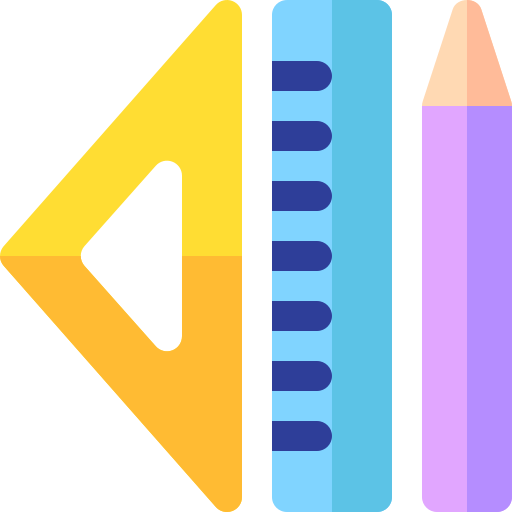
Adobe Photoshop Mix
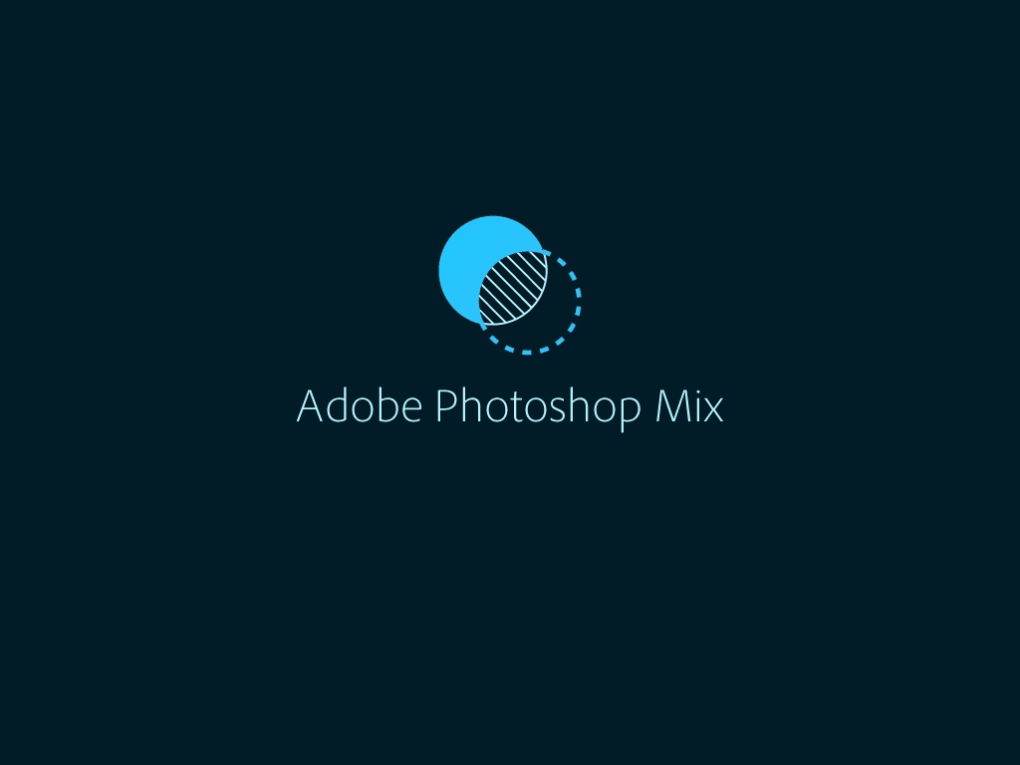
While the normal Photoshop mobile app, Photoshop Express, has some photo editing features, Photoshop Mix gives you some key photo manipulation tools. This app lets you cut out and remove parts of images to merge multiple images. While not nearly as powerful as the desktop version of Photoshop, Photoshop Mix has some color adjustments and image filters that can help you composite photos more naturally.
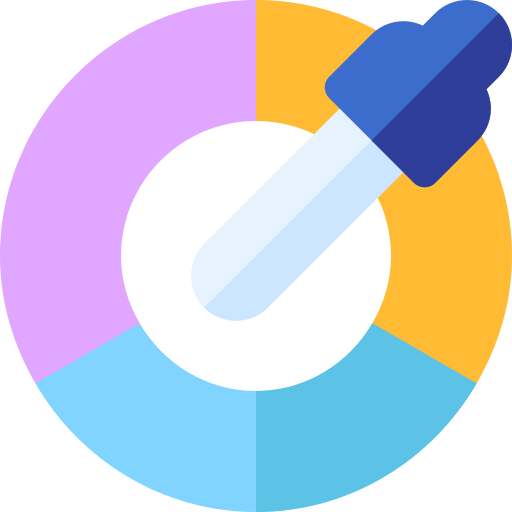
Adobe Capture
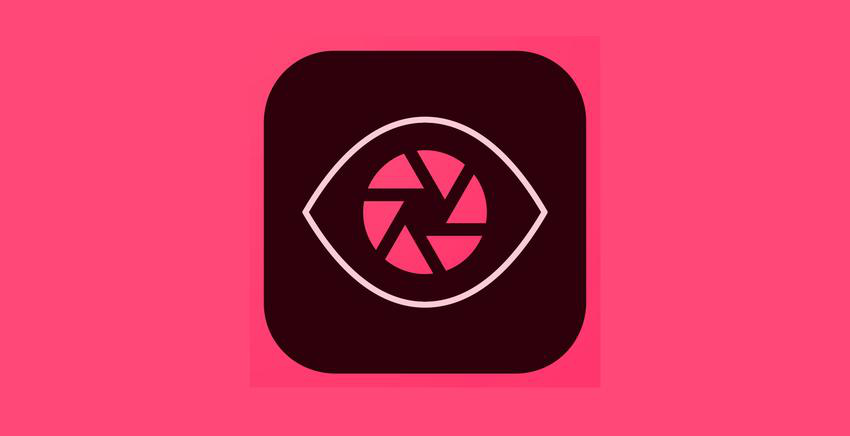
We have another Adobe app to add to the list, and this one is Adobe Capture. This app serves a very specific purpose, but a useful one. Sometimes, especially when you’re on the go, it can be easier to sketch out an idea on a piece of paper. Capture lets you create vector graphics out of photos you capture so that you can use them in Illustrator or Photoshop to refine and finish the image later. It also has some other fun features. You can take a photo of fonts you see out in the world, and Capture will identify similar fonts for you to look at. You can also capture colors, textures, and brushes based on things you see around you.
Autodesk Sketchbook

Autodesk Sketchbook is a graphic design app that has over 190 preset pencils, pens, and brushes to draw and paint. It has a focus on drawing with a simple interface and has enough tools that you could make a sketch and turn it into a full illustration with color and shading. With a pencil stylus, artists and designers can get even more precise.
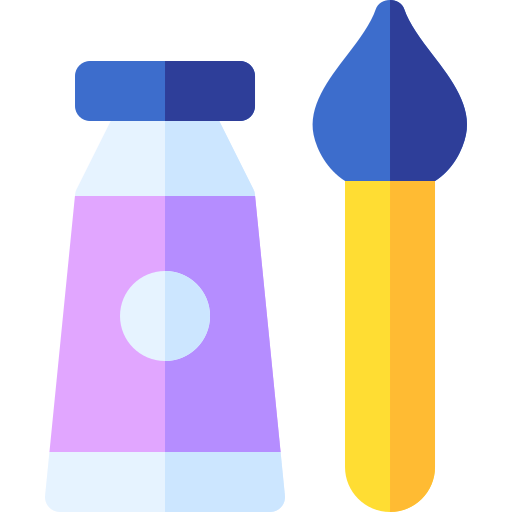
Cutout.pro
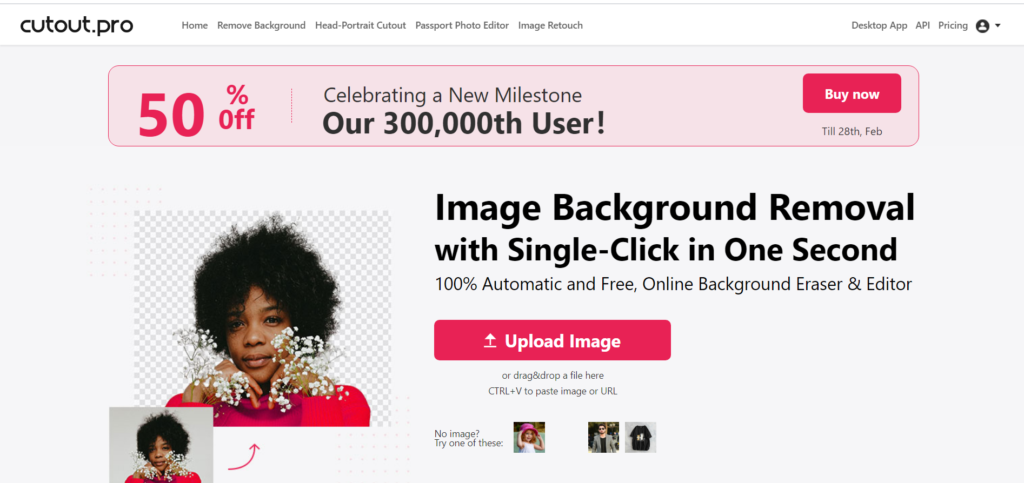
Cutout.pro has been one of the most intelligent modern AI tools that has been helping graphic designers across various industries. It assisted in various graphical operations including photo editing and video editing services. It removes the background from your photos and videos with just a click while providing green screen replacement services well. It can process large volumes of photos and remove their backgrounds through its batch processing integration module. It lets you use premade backgrounds as templates along with custom editing options. It is an ALL-IN-ONE online software that is designed to take your graphic designing experience to the next level.
Cutout.pro also allows you to batch process your images. You don’t have to edit each image individually as you can simply upload hundreds of your images. Its highly intelligent AI will effectively trace the background of all images and remove it in a few seconds. It can not only remove unwanted backgrounds but allows you to add custom and remade backgrounds as well. Apart from removing the background, you can perform several other edits with your pictures including fixing their color tones, cartooning them, talking head portraits, and much more.
Chose Yours Carefully
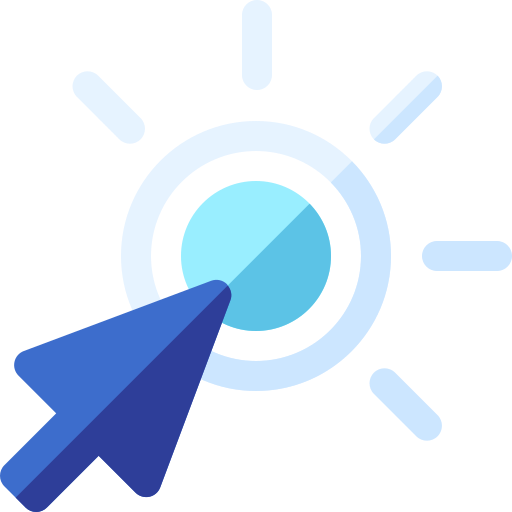
We have established a fact after discussing all the above-mentioned products that not all software are made for all graphic designers. Whether you are a new aspirant in this field or you are a pro, you must choose your software very carefully. A good choice can make your career and a bad choice can break your career. This article gives a brief insight into each software and how it creates value for a particular graphic designer. You should investigate even further before you finally choose the right software for your use.