The importance of having a professional profile picture on social media.
In social media marketing and business lead building, you must present your finest face, so a professional-looking headshot on social media is key. The first impression matters online, too. While your profile picture must be professional, it should also convey your individuality and unique brand.
Tips on having a professional profile picture on social media.
Using the same photo on different platforms.
Using the same profile picture on different social media profiles gives people the impression that you do work in a consistent way.
Show your face on your profile picture
Faces are a particularly potent form of imagery. Faces, according to visual psychology studies, utilize a cognitive bias inherent in our brains. Strangers online need to trust you before talking to you, and showing your face is a demonstration of goodwill and an open mind to talk to others.
Smile a little on the profile picture
There is no need to explain that, but you have to make sure your mouth is not open too much.
Use contrasting background colors.
Social streams move quickly but colors capture attention in a second.
Because LinkedIn, Facebook, and Twitter all utilize a lot of blue, wearing an orange shirt or using a light color background that is contrasting blue will immediately make you more noticeable.
Which below is more noticeable? Even the lady’s background is also similar to her clothes, but her hair and skin are contrasting the background.


Use a plain background color.
The image’s focal point is your face, so do not use backdrops that have too many patterns and colors. It is best to choose one single color as the background of your profile image.
Use monochromatic colors as your profile image background.
Monochromatic colors aren’t based on a single color, but on a single hue. For example. Simply by varying the saturation levels of a single color, you will get different hues of blue.
Monochromatic schemes that work well produce refined simplicity and entire aesthetic harmony. This strategy will help you choose background color hues that can be modest, but not too flamboyant. It also creates a perfect balance by matching the main color you choose.
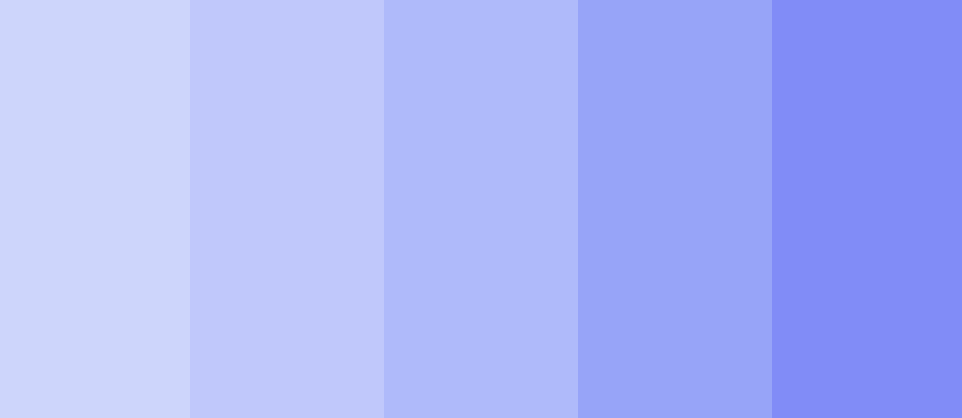
How do I create a professional profile image with the perfect background color?
- Take a good photo of yourself based on the tips mentioned above.

- Upload it to Cutout.pro Image Background Remover. This tool is using AI to automatically remove the background of your photo in a second without the need to photoshop.
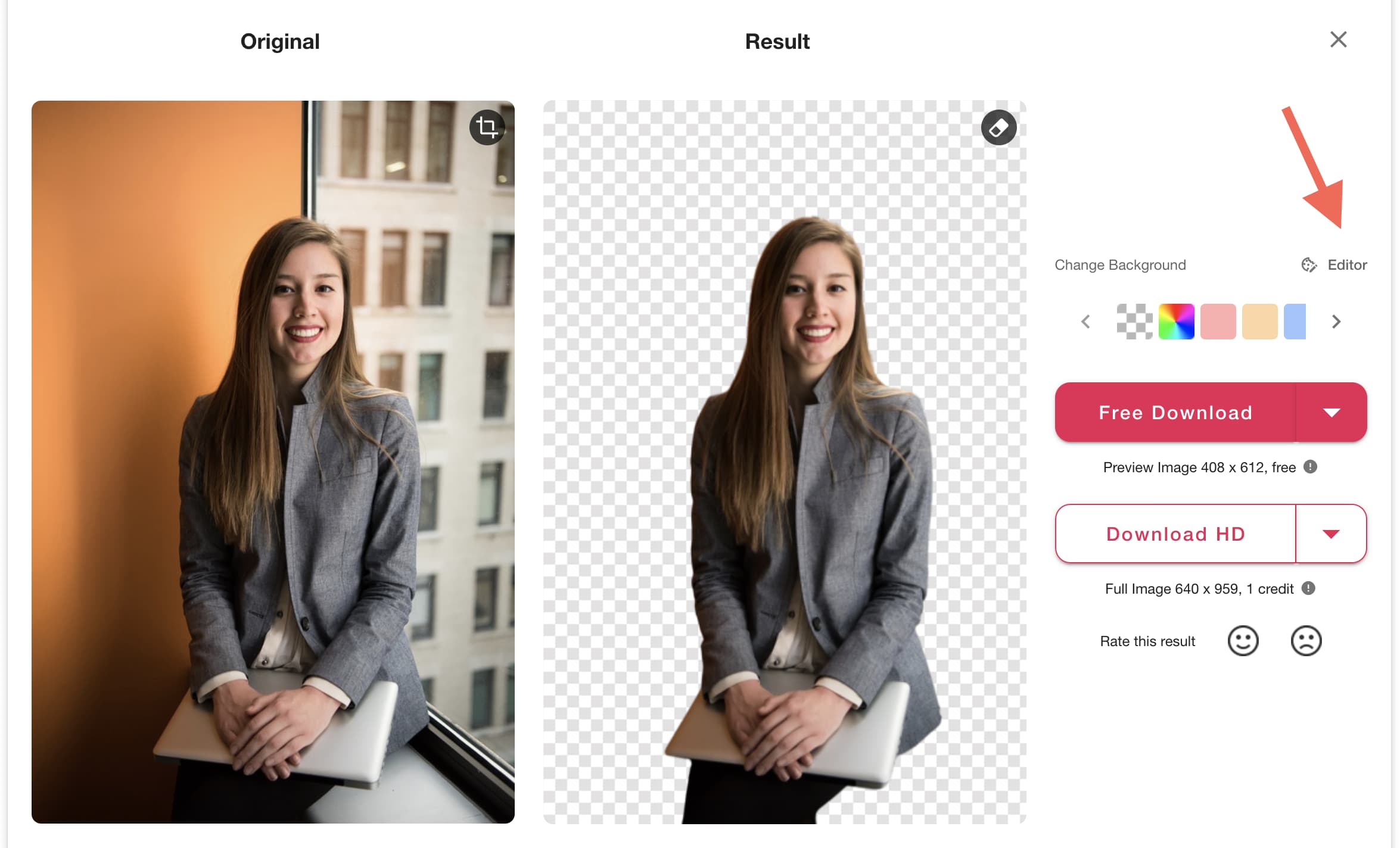
- Click the Editor button.
- Click the color choices.
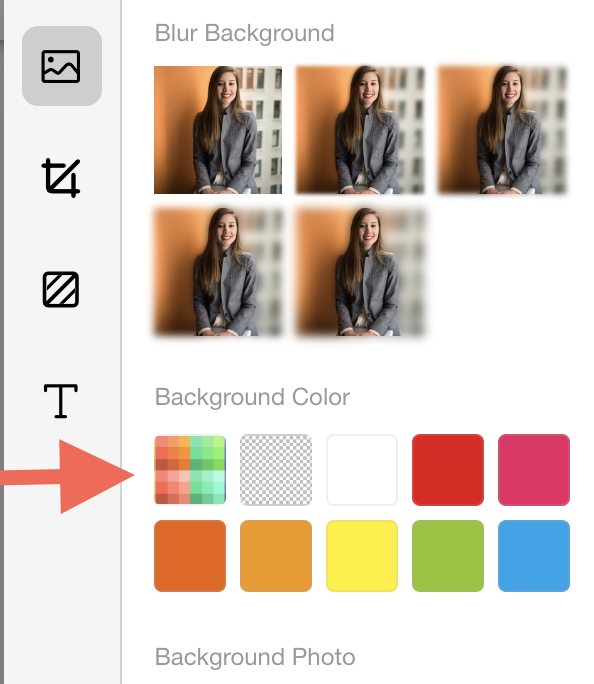
- Choose a background color you think is contrasting. Fine-tune the hue of the color and switch between different monochromatic colors. Or you can choose a color on color hex website and copy the parameters of the color to cutout.pro color pallets.
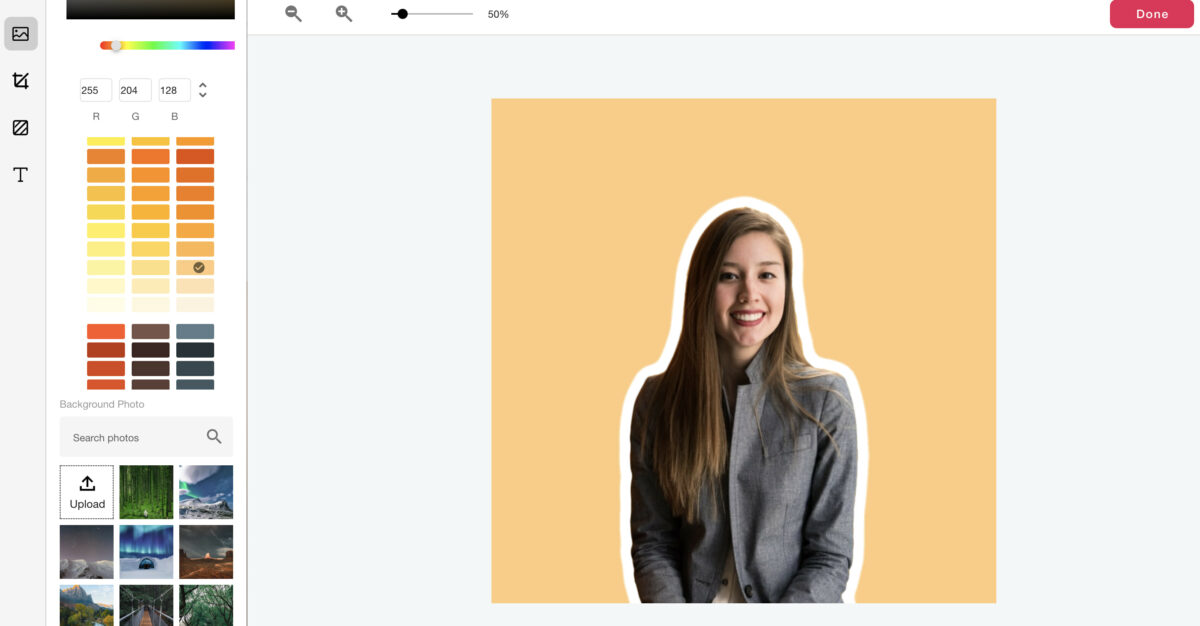
- If you like to add some outline or shadow, this web app allows these adjustments. In this case, I only adjusted its shadow to make the cutout edge smoother.
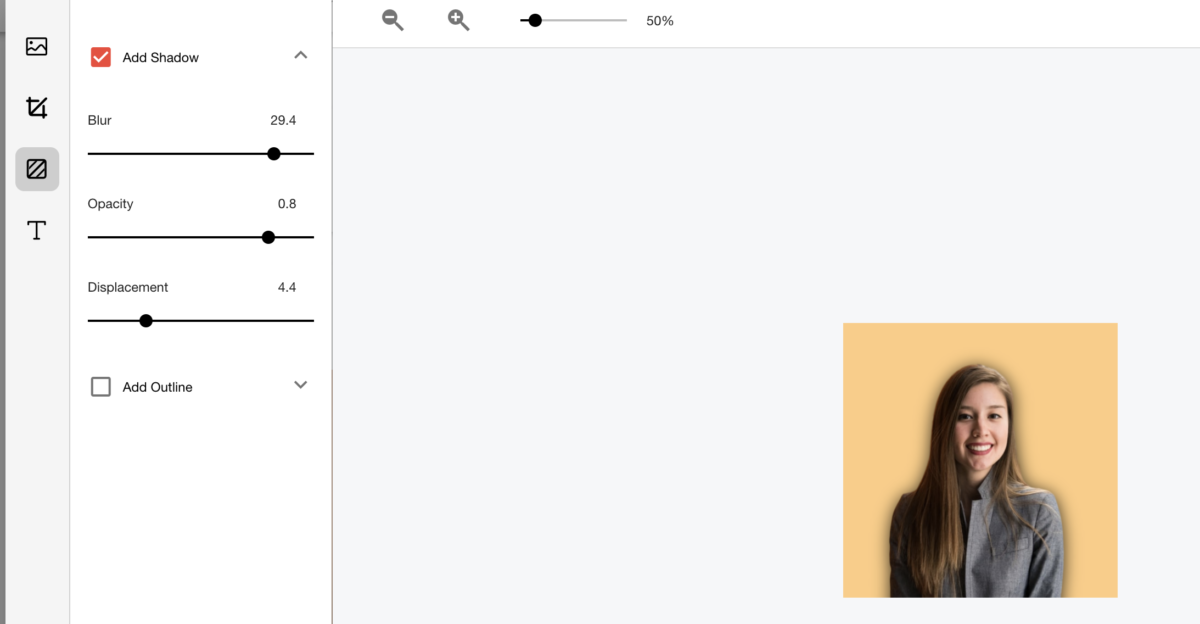
- Then you can adjust the size to 500*500, or any size you like. But just to make it square because that’s the most common profile image size that looks perfectly in size on social media.
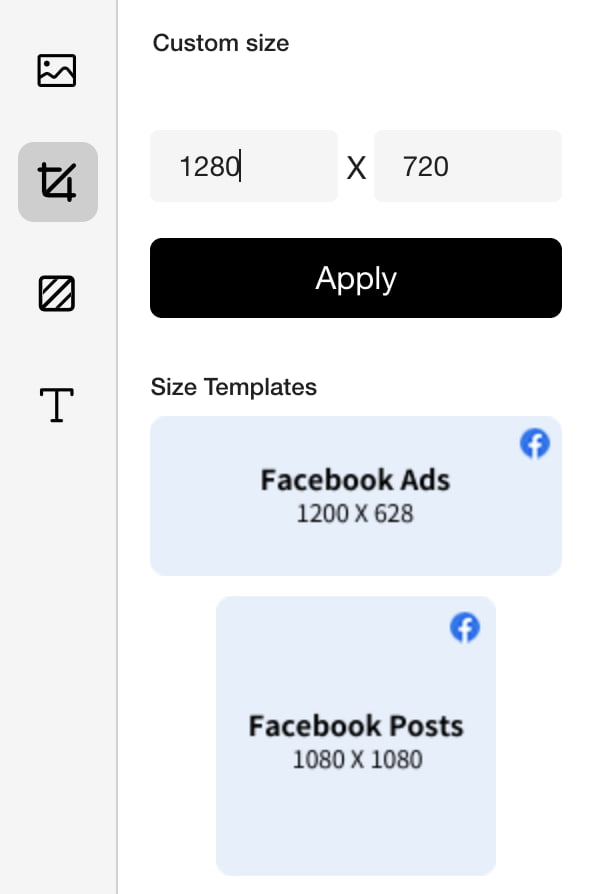
- When it’s perfect, you have to click the button DONE to save the results and then download the image.
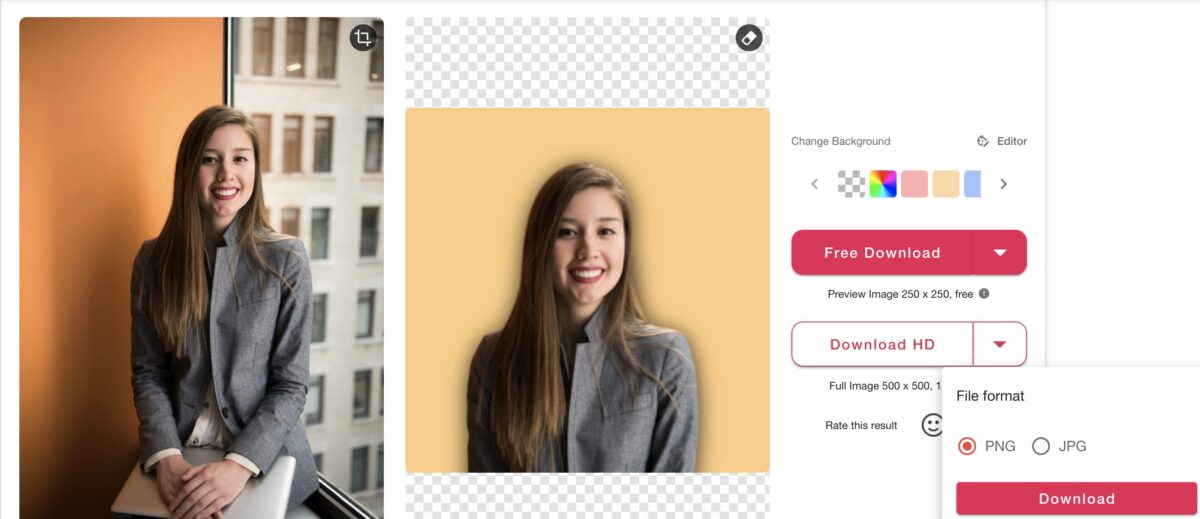

Here is the final look on social media. Look great, doesn’t it?
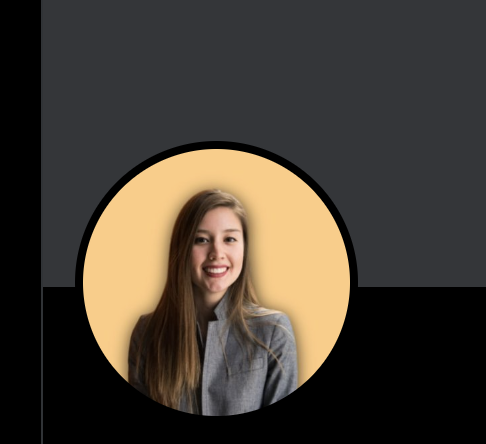
If you like to have a try, you can use it for free with the low-resolution results. If you want to download the high-definition result of it, you have to register and purchase a plan.
- Sell Photo Prints Online: 5 Tips Help You Win the Game
- Cutout.pro x Teeinblue – Partnership Announcement
- (2) Top 8 AI Outpainting Tools: What Will Be Outside the Picture Frame?
- (1) What is the Outpainting Feature of AI Art Generation: Past, Present, and Future
- Transform Sketches into HD Anime Room Wallpaper: A Simple Guide Using a Tool (Free, 4K)