Sometimes after downloading a copyright protected photo, we lost it or accidentally deleted it and downloading it again would become a hassle. So, is there a way to remove watermark when it comes to restoring the intact image from the watermarked one? Let me tell you a simple method to get a cleaned copy without watermark when you urgently need that.
Cutout.pro is what I found when I am surfing online. They have tools enabled by AI technology to restore images. One of their tools called Photo Retouch is to remove things from pictures in a clean and natural way, like tourists in the background of a travel photo. Though it was not intended to remove watermark at the beginning, it works pretty well on removing watermarks.
You can remove numerous watermarks from your photos in just 3 steps by using it.
Step 1: Upload the Image with Watermark
Click the Upload button and select the photo you want to remove a watermark from.
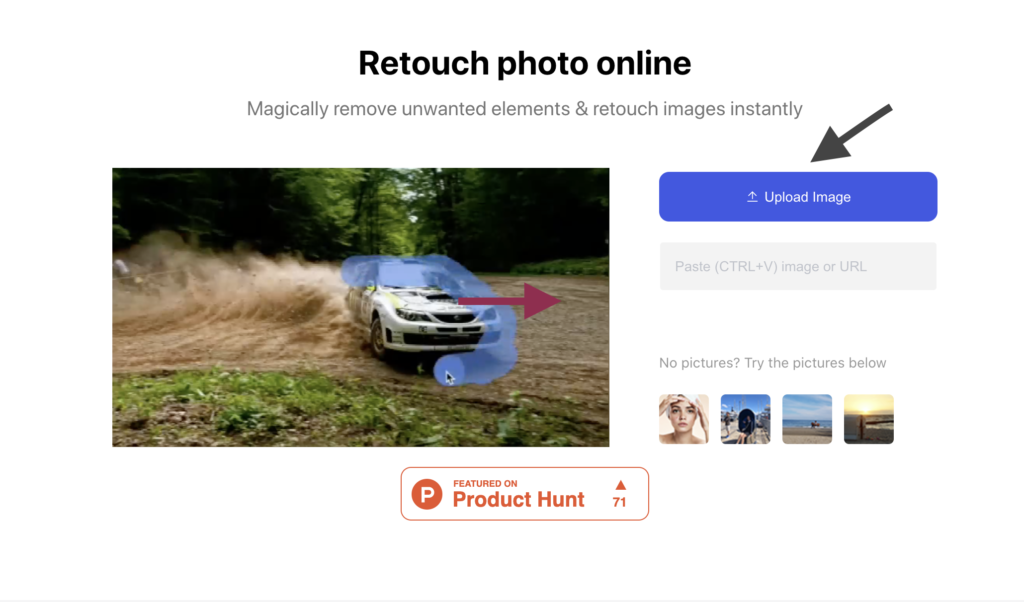
Step 2: Use Brush to remove watermark
Use the smear repair brush to highlight the area of the watermark you want to remove. Note that you can adjust the size of the brush and choose tick or click repair. My experience is that you do not actually have to worry too much about adjusting brushes or repair types. It worked like magic simply by its default setting. Just drag you mouth click all over the watermark and you will see magic in a second.
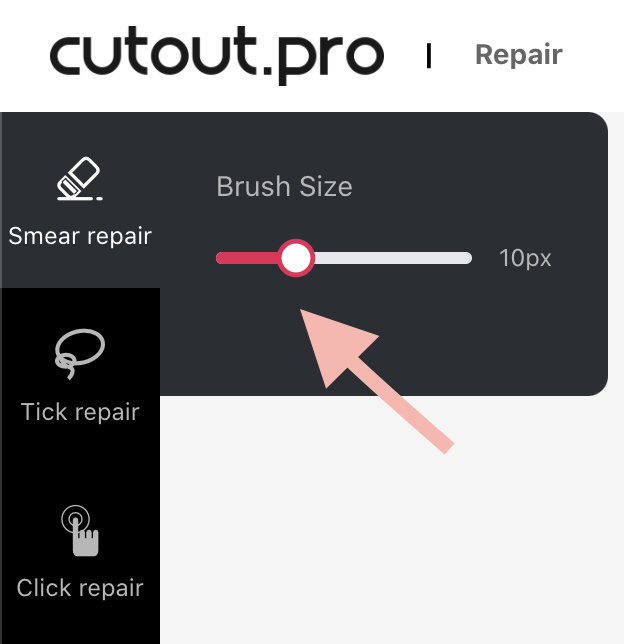

Step 3: Download
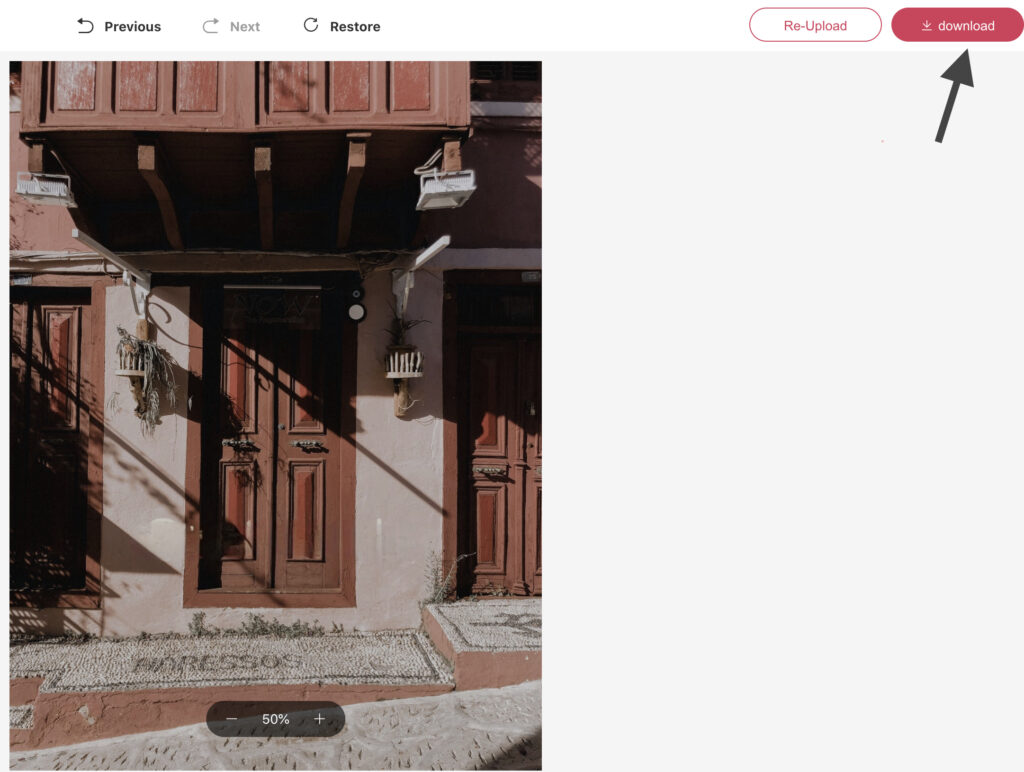
Are Removing Watermarks Legal?
Removing a photo’s watermark is useful when you want to put a watermarked photo into valuable use. However, there are limitations in removing watermarks from photos as it’s an act of stealing another person’s photography. In the art of photography, watermarks serve as a declaration of ownership by the image’s creator, so removing its watermark may be punishable by law in some places.
On the other hand, if you’re using a watermarked picture for personal use, it’s best to approach the artist first. Saving their art and using it for personal use can also be a form of appreciation for their art.
Other Photo Editing Tips To Know
Watermark deletion is one thing, taking your own photos is another. To avoid the risks of image theft, you can also consider creating and editing your own photos through different photography tools. If you’re starting to get interested in photography, it’s the perfect time to get your own camera and expand your photography skills.
After taking your photos, you can proceed to the editing stage where you can be aided by various digital tools and software. With these photography tools, nothing is impossible! You can check here on how to change the background of your photo, whether you want to add overlays, designs, or even change the background completely.
Takeaways
Taking and editing photos are ways to play with photography! If you want to try removing watermarks from photos, you can search online for such a product as it is the best watermark removal tool I have used so far. Also this tool are mostly used for removing things you do not want in your travel photos such like tourists, cars, trash cans or removing stains and imperfections in a product photos etc. Plus, normally they will give out free credit for newly registered customers.