Table of Contents
Introduction
In the age where visual content is going to rule supreme, never has the need of sharp and high-resolution imagery been so high. An image enhancement tool is something any budding photographer or social media enthusiast would greatly appreciate or a person wishing to infuse some life into old and languishing pictures. Aiarty Image Enhancer is software that aims to enhance an image using artificial intelligence. Going further into this review, let’s discuss what Aiarty Image Enhancer is, what it claims to offer, advantages and disadvantages, and its comparisons to other similar AI-based image enhancer applications.
What is Aiarty Image Enhancer
Aiarty Image Enhancer is an AI-powered tool designed to enhance image quality with as little user input as possible. Using very fine deep learning algorithms to upscale low-resolution images, remove noise, or blur, images have been made clear. Lost details are restored to be very good for portraits, landscapes, and digital arts. The software produces high-resolution outputs up to 32K and offers different models for the enhancement of different types of images. Aiarty is a Windows and macOS compatible application, with simple drag-and-drop options and batch processing convenient for casual users looking to increase the visual appeal of their pictures or for professionals who want to take the beauty of a photograph or illustration several notches higher.
Features of Aiarty Image Enhancer
AI Image Upscaling
Aiarty upscales images by 2x, 4x, 8x, or even 32x without the loss of quality using deep learning algorithms. Unlike the traditional upscaling that simply stretch pixels, Aiarty restores fine details and crisp edges, allowing smaller or pixelated images to appear crisp and natural. This appears to be much handier when used to increase the resolution of digital art, AI-generated images, and other classic pictures.
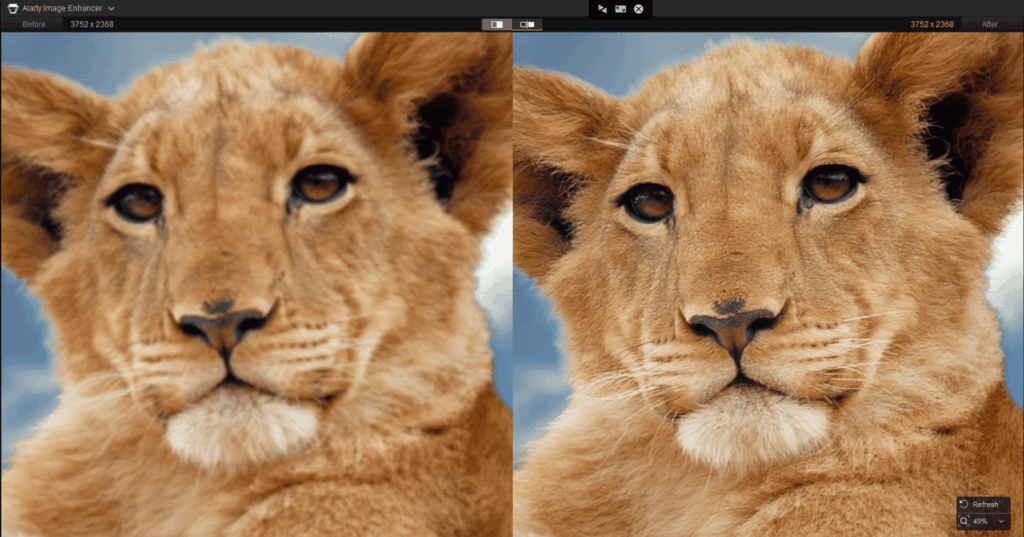
Denoising and Deblurring
Shooting with a mobile phone or in low light brings out typical problems like blurry or grainy images. Aiarty’s AI denoising and deblurring models analyze images and clean up by reducing the noise and performing the necessary operations to counteract motion blur or slight focus errors. These operations make for much cleaner and sharper images, even from sources with significant visual noise or distortion.

Detail Restoration
Aiarty does not just clean images-it revives them. Its AI works to restore lost textures and reconstruct facial features and other details that are usually blurred out by compression or lost due to poor image quality. From fine hair detailing, fabric textures, to the slight tone in skin-washes, Aiarty helps the photo close to what the eye expects to see on its own.

Multiple AI Models
The software includes specialized enhancement modes that adapt to the type of image being processed. Whether you’re working with portraits, landscapes, anime-style drawings, digital paintings, or general photography, Aiarty selects the most suitable model to produce realistic and aesthetically pleasing results:
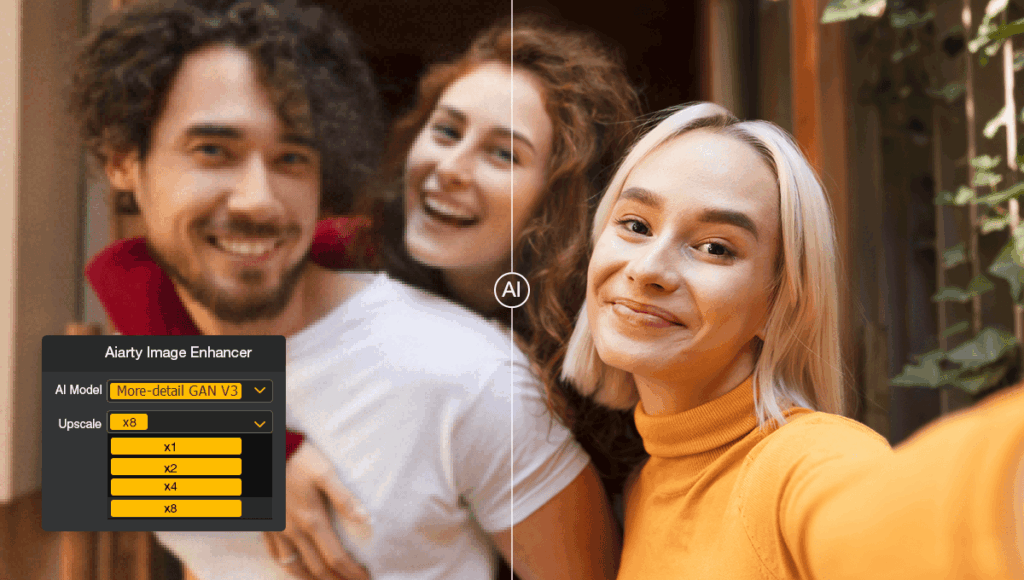
The software includes specialized modes that enhance images based on their type. From portraits and landscape pictures to anime-style drawings, digital paintings, and everyday photos, Aiarty chooses the best model for realistic and pleasing results
- More-detail GAN v3: A GAN-based model that generates more visual details and sharper clarity. For example, it enhances flesh with details of skin texture, hair, and fine preferences to surface patterns. It is best utilized on natural photos that might need an enhancement in detail fidelity, especially for portraits and textured surfaces. For detailed retouching tips, see this face editor guide for portraits.
- AIGCsmooth v3: Another GAN-based model, fine-tuned for AI-generated content, including anime, line art, and illustrations that have smooth textures or glass-like surfaces. It increases the clarity without losing the smooth and clean look that is usually associated with AI-art.
- Real-Photo: A diffusion-based model that enhances real-world photography. It improves photorealistically, restoring natural color tones and details on portraits, landscapes, and product shots. The model also supports HEIC input format and is the best one if high-resolution photography is your need.
- Face Restoration: GAN-based for the purpose of facial enhancement. It modifies facial features, from removing impurities to enhancing skin texture and fixing red-eye or tooth discoloration, to improve real faces or AI faces, especially in an extreme close-up.
Batch Processing
Batch enhancement support in Aiarty allows to import and process a great number of pictures at nimbly. This is good for content creators, photographers, or anyone who needs to quickly upscale or edit a batch of images. It reduces the amount of manual work required and maximizes speed in a post-processing workflow.
Multi-Platform Support
Aiarty is compatible with both Windows and macOS, thereby placing equally powerful tools before users on either system. Its drag-and-drop interface and streamlined layout make it easy for first-time users to figure out, but flexible enough for professionals to harness when they need precise output.
How to Use Aiarty Image Enhancer
Step 1. Free download Aiarty Image Enhancer, install and launch it on your computer.
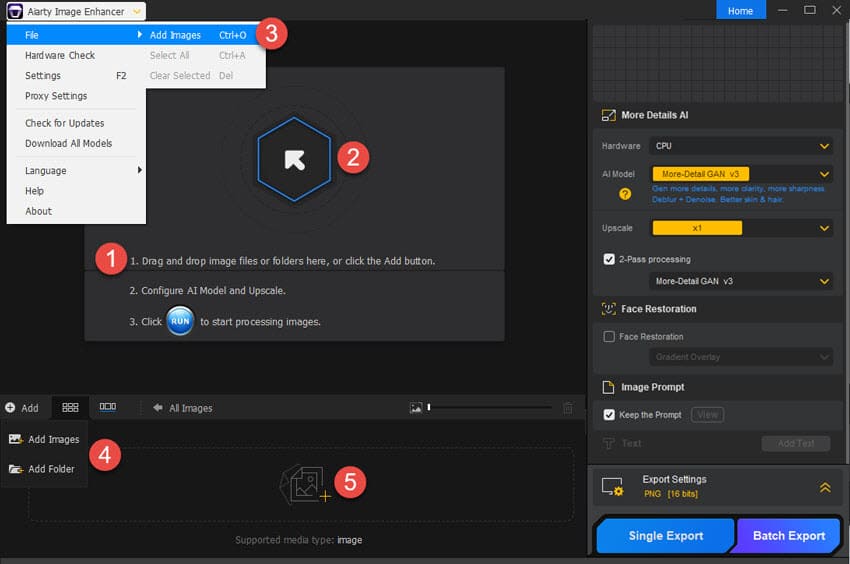
Step 2. Drag and drop your image(s) to import, or click on the arrow button to choose the image or image folder that you wish to enhance to the software.
Step 3. Choose the desired model from the options given based on your needs. In the upscale section, select from x2, x4, or x8 to increase image resolutions or choose the specific resolution that you wish your images to upscale to. You can customize the image resolution manually by entering a specific value.
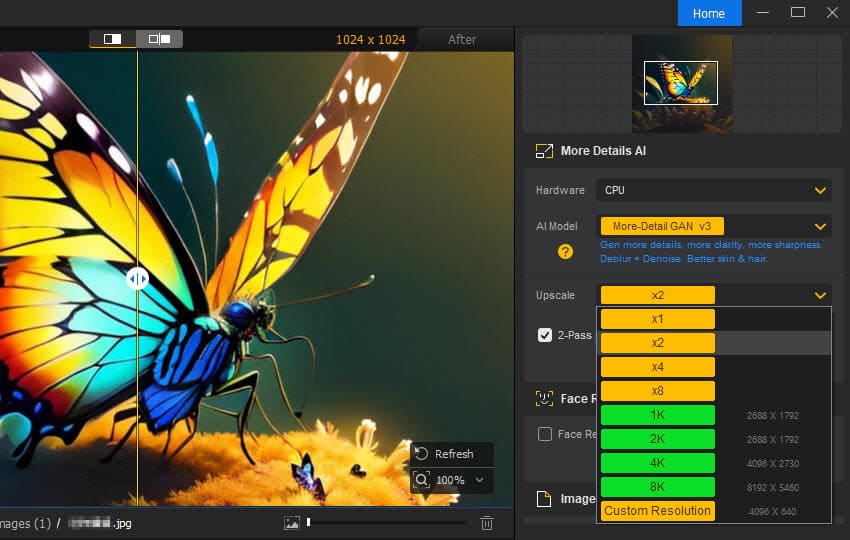
Step 4. (Optional) Choose to use either CPU or GPU to process your images. Enable 2-Pass processing to get richer images result. Also choose the desired output format in either JPG or PNG.
Step 5. Hit the Export button to start upscaling your images and export.
Aiarty Image Enhancer vs Other AI Image Enhancers
| Feature | Aiarty Image Enhancer | Topaz Photo AI | Gigapixel AI | Remini |
| Platform | Windows, macOS | Windows, macOS | Windows, macOS | iOS, Android, Web |
| AI Models | 4 models:More-detail GAN, AIGCsmooth,Real-Photo,Face Restoration | Image Quality, Noise Removal, Sharpening | Standard, Lines, Art & CG, Low Res, Very Compressed | Face Enhance, Photo Restore, AI Filter |
| Upscale Options | Up to 32K (1x, 2x, 4x, 8x, custom resolutions) | Up to 6x | Up to 6x | Up to 2x or 4x depending on device |
| Best For | AI art, portraits, anime, old photos, real photos | Photographers, portrait editors | High-resolution detail enhancement | Face enhancement and mobile convenience |
| Face Restoration | Dedicated model with blemish fix, eye/hair enhancement | Auto detection and enhancement | Limited | Strong real-time AI face restoration |
| Batch Processing | Yes | Yes | Yes | No (manual, one at a time) |
| User Interface | Beginner-friendly, clean layout | Professional, multi-tool interface | Focused, easy-to-navigate | Simple mobile UI |
| Preview Before Export | Yes | Yes | Yes | Yes |
| Price Model | Freemium (Free with limits, paid upgrade) | Paid (One-time + updates) | Paid (One-time) | Freemium (in-app purchases for HD export) |
| AI-Powered Denoising | Yes | Yes | Yes | Light denoising only |
| Notable Strength | Ultra-high-resolution support, diverse model options | Smart auto-adjustment with high accuracy | Sharp upscaling with texture recovery | Mobile face retouching in seconds |
Final Words
Aiarty Image Enhancer offers rapid AI-powered results, whether you are finishing AI-generated artwork, restoring old family photographs, or upscaling portraits for professional needs. Its flexible models, maxed out resolution options, and ease of use are all factors that make it a performer both on the casual side and the creative side. If you want an image upscaler that is easy to use and will never compromise quality, Aiarty is definitely an option to consider.