Table of Contents
Introduction
In today’s fast-paced digital world, creating stunning visuals efficiently is crucial. Clipdrop, an AI-powered tool, is here to revolutionize how we handle image editing and background removal. This article delves into Clipdrop’s core functionalities, benefits, and various applications, ensuring you can maximize its potential.
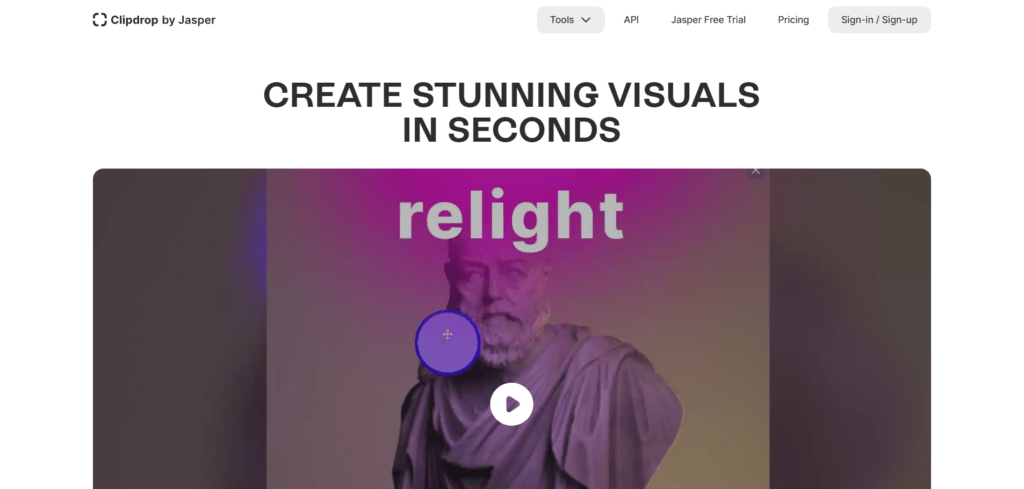
Clipdrop Review
Clipdrop is an advanced AI-driven platform designed to simplify and enhance visual content creation. Whether you’re a professional designer, marketer, or hobbyist, Clipdrop offers a suite of tools to help you create high-quality visuals in seconds. From background removal to image upscaling and cleanup, Clipdrop covers all your needs.
Clipdrop Key Features
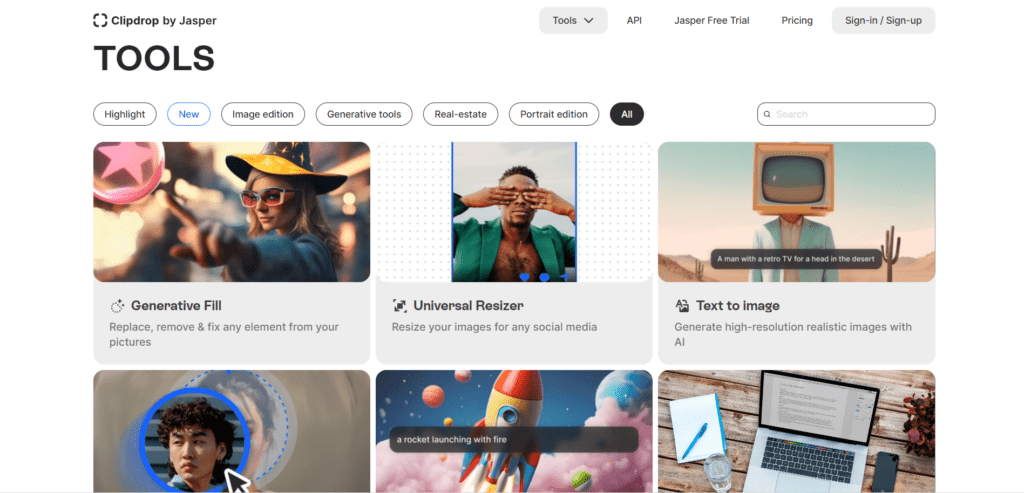
- Generative Fill
Clipdrop’s Generative Fill tool allows users to replace, remove, or fix any element within their pictures. This AI-driven feature understands the surrounding content and seamlessly fills in the gaps, making complex edits straightforward and highly effective. - Universal Resizer
The Universal Resizer tool enables users to resize images for any social media platform effortlessly. This feature ensures that your visuals are perfectly optimized for different formats and platforms without compromising quality. - Text to Image
Clipdrop’s Text to Image tool converts textual descriptions into vivid images. This real-time generation feature is perfect for creating unique visuals based on specific prompts, enhancing creativity and productivity. - Swap
The Swap tool allows users to replace people in any image with ease. This feature is particularly useful for creating diverse marketing materials and engaging content for various purposes. - Instant Text to Image
The Instant Text to Image tool provides real-time text-to-image generation, allowing users to create visuals on the fly based on textual input. This feature is ideal for quick content creation and brainstorming sessions. - Replace Background
With the Replace Background tool, users can teleport subjects to new locations by changing the background of any image. This AI feature ensures seamless integration of the new background, making it look natural and professional. - Remove Background
The Remove Background tool extracts the main subject from any picture with incredible accuracy. This feature is perfect for creating transparent images for e-commerce, presentations, and more. - Cleanup
The Cleanup tool removes objects, people, text, and defects from pictures automatically. This feature is ideal for enhancing photos by eliminating unwanted elements and distractions. - Uncrop
The Uncrop tool allows users to expand their photos to any image format, providing more flexibility in composition and design. - Image Upscaler
The Image Upscaler tool enhances image resolution by 2x or 4x in seconds. It also removes noise and recovers beautiful details, making it perfect for improving the quality of low-resolution images. - Sketch to Image
The Sketch to Image tool transforms doodles into real images in seconds. This feature is great for artists and designers looking to quickly visualize their ideas. - Reimagine
The Reimagine tool creates multiple variants of an image, providing users with different creative options and perspectives. - Relight
The Relight tool adjusts the lighting in photos, enhancing the overall look and feel of the image. This feature is perfect for improving poorly lit photos and creating dramatic effects. - Sky Replacer
The Sky Replacer tool is specifically designed for real estate professionals. It replaces dull or overcast skies with vibrant ones, enhancing the appeal of property photos. - Text Remover
The Text Remover tool eliminates text from images, providing a clean and distraction-free visual. This feature is ideal for repurposing images for different contexts.
Use Cases and Potential Applications
- E-commerce: Optimize product images by removing backgrounds and enhancing resolution, leading to better presentation and higher conversion rates.
- Marketing: Create eye-catching visuals for social media, ads, and promotional materials quickly and easily.
- Photography: Clean up and enhance photos, remove unwanted elements, and upscale images for printing or digital display.
- Graphic Design: Streamline the design process by integrating Clipdrop’s tools into your workflow, allowing for faster and more efficient creation of high-quality visuals.
Plans and Pricing
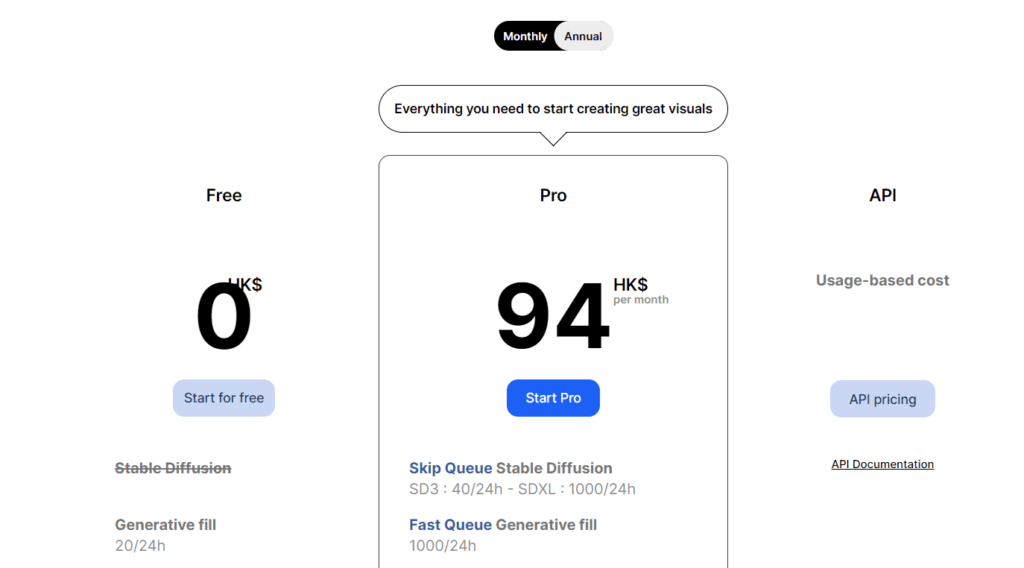
Clipdrop offers a range of pricing plans to accommodate different user needs. The Free Plan provides access to basic features like Stable Diffusion, Generative Fill, Uncrop, Swap, Background Removal, Image Upscaler, Sketch to Image, Cleanup, Relight, Sky Replacer, Text Remover, Reimagine, and Replace Background with usage limits and watermarks. The Pro Plan unlocks advanced features and higher usage limits, including Skip Queue for Stable Diffusion, Generative Fill, Uncrop, Swap, High-Resolution Background Removal, Image Upscaler, Sketch to Image, Cleanup, Relight, Sky Replacer, Text Remover, Reimagine, and Replace Background. The API Plan offers a usage-based cost structure for businesses looking to integrate Clipdrop’s technology into their platforms. For detailed pricing information, visit Clipdrop’s pricing page.
Clipdrop API: Seamless Integration for Advanced Image Processing
Clipdrop offers a comprehensive suite of APIs designed to integrate state-of-the-art image processing AI directly into your products. These APIs enable a range of functionalities, from background removal and image upscaling to text-to-image generation and object removal. Developers can access detailed documentation and experiment with various demos to see the capabilities in action.
Key APIs include Text Inpainting, Uncrop, Remove Background, Image Upscaling, Cleanup, Reimagine, Remove Text, Text to Image, Replace Background, Sketch-to-Image, Portrait Depth Estimation, and Portrait Surface Normals. To get started, request a free API key and explore the endless possibilities for enhancing your applications with Clipdrop’s powerful AI tools. For more information, visit Clipdrop’s API Documentation.
Customer Reviews
Clipdrop has garnered positive reviews from users across different industries. Here’s what some users have to say:
“Clipdrop has transformed my workflow. The background removal tool is incredibly accurate and saves me hours of editing time. Highly recommend it!” – Jane, Graphic Designer
“The Cleanup tool is a game-changer for my e-commerce business. I can now remove unwanted objects from product photos quickly and easily.” – Mark, E-commerce Entrepreneur
Important Links and Resources
For those looking to dive deeper into Clipdrop’s capabilities and stay updated with the latest features, here are some essential resources:
- Clipdrop Blog: Access insightful articles, updates, and tutorials on using Clipdrop for various image processing tasks. Stay informed about new features, tips, and best practices to make the most out of Clipdrop’s tools.
- Clipdrop Community: Join the vibrant Clipdrop community on Slack to connect with other users, share experiences, and get support. It’s a great place to ask questions, share feedback, and learn from fellow Clipdrop enthusiasts.
- Customer Support: For any inquiries or assistance, reach out to the Clipdrop support team at clipdrop-support@jasper.ai. They are available to help you with any issues or questions you may have.
Best Clipdrop Alternatives and Competitors in 2024
Conclusion
Clipdrop stands out as a versatile and powerful AI tool for visual content creation. Its range of features, from background removal to image upscaling, makes it an invaluable asset for professionals and hobbyists alike. Whether you’re looking to enhance your marketing materials, streamline your design workflow, or improve your photography, Clipdrop has got you covered.