Table of Contents
Introduction
Having creative ideas is one thing, but seeing them come to life visually is a different challenge altogether. For anyone working with AI-generated images, a common frustration is spending hours tweaking prompts across different platforms, only to end up with inconsistent results that don’t quite match your vision.
What if you could shortcut this entire process? Imagine testing your single idea against the world’s top AI image models, side-by-side, at the same time. This is precisely the innovative approach offered by the Multimodel Image Generator at Cutout.pro, a platform that integrates four powerful models: Flux Krea, Imagen 4.0, Nano Banana, and Seedream 4.0 .
This article will guide you through a hands-on experiment, feeding the same prompt to all four models to visually demystify their strengths and help you decide which AI is the perfect brush for your digital canvas.
A Multi-Model Arena for Your Creativity
In the rapidly evolving field of AI image generation, each model has its own unique personality and specialty . The challenge has always been the time and effort required to test them individually. Cutout.pro solves this by functioning as an efficient “All in one AI models experience platform” .
Its core charm lies in a straightforward promise: input one prompt, and simultaneously view and compare results from multiple top-tier models on a single interface . This transparent comparison lets you instantly see the “personality” and “strengths” of different models, moving beyond blind guessing and letting the results speak for themselves .
For our experiment, we’ll use a single, descriptive prompt across all four models available on the platform:
“A serene mountain landscape at dawn, with a crystal-clear lake perfectly reflecting the snow-capped peaks under a soft pink and orange sky.”
Let’s see how each model brings this scene to life.
🎨 Model 1: Flux Krea – The Vibrant Visionary
- Known for: Real-time creativity and vibrant image generation .
- Ideal for: Brainstorming sessions and projects requiring a strong artistic or conceptual flair.
Our Prompt Result: When processing our mountain landscape prompt, Flux Krea is likely to prioritize the “serene” and “soft pink and orange sky” elements with artistic interpretation. You can expect a composition that is vibrant and creatively balanced, perhaps with enhanced color saturation or a unique perspective on the reflection in the lake. It might generate an image that feels more like a beautiful painting than a strict photograph, bringing an unexpected and inspiring twist to the scene .

🧠 Model 2: Imagen 4.0 – The Pursuit of Perfection
- Known for: Photorealistic generation capabilities and ultimate realism .
- Ideal for: Projects where photographic authenticity is paramount, such as conceptual visualizations for films, advertising, or product design.
Our Prompt Result: Imagen 4.0 will likely approach the prompt with a focus on physical accuracy. The resulting image will probably look like a high-resolution photograph taken by a professional landscape photographer. Expect meticulous details in the texture of the snow, the sharpness of the peaks, and a near-perfect, mirror-like reflection in the lake. The lighting of the dawn sky will feel natural and believable, showcasing the model’s strength in creating images that are both beautiful and convincing in their realism .

🍌 Model 3: Nano Banana – The Speed Specialist
- Known for: Speed, efficiency, and fast response .
- Ideal for: Rapid prototyping, quick content creation for social media, and users who need to generate a high volume of ideas or images without long wait times.
Our Prompt Result: Nano Banana’s primary advantage is its speed. It will generate an interpretation of the mountain landscape remarkably quickly. While it may not always reach the extreme levels of detail or artistic flourish of some other models, its efficiency is its superpower. For our prompt, it will deliver a coherent and visually pleasing landscape, capturing the core elements of the mountains, lake, and sky effectively, making it an excellent tool for when you need to iterate quickly .

✨ Model 4: Seedream 4.0 – The Detail Maestro
- Known for: High-quality, detailed image generation .
- Ideal for: Tasks requiring high-definition output, structured layouts, and precise element handling, such as detailed illustrations, poster design, or ad layouts .
Our Prompt Result: Seedream 4.0 is likely to generate a highly detailed and polished image. This model may excel in intricate details—such as the early mist rising from the lake and the complex gradient of sunlight in the dawn sky. The overall composition will feel balanced and high-fidelity, potentially making it stand out in projects that require fine details.

Beyond the Prompt: Igniting Creative Sparks
Sometimes, the biggest hurdle is knowing where to start. This is where the “Random Prompt” feature becomes an invaluable tool for creative warm-ups. It’s perfect for:
- Writers battling writer’s block, generating a visual scene to spark a story.
- Artists seeking a random theme to sketch or paint.
- Designers looking for an unexpected concept for a new project.
- Anyone wanting to simply play and explore the boundless possibilities of AI.
By generating a random prompt and running it through all four models, you’re not just getting one interpretation, but four different artistic viewpoints, any of which could ignite your next big idea.
Why a Unified Platform is a Game-Changer
Using Cutout.pro’s Multimodel Image Generator offers tangible advantages that streamline the creative process:
- Efficiency and Time-Saving: Eliminates the need to switch between different apps and websites, allowing for direct, side-by-side comparison from one interface .
- Informed Model Selection: Helps you learn the specific strengths of each model through direct observation. You’ll quickly learn that for a photorealistic product shot, Imagen 4.0 might be your first choice, while for a stylized poster, Seedream 4.0 or Flux Krea could be better.
- Cost-Effective Exploration: The platform uses a unified credit system, so you don’t need to manage separate subscriptions for each model, making creative exploration more accessible .
Mastering Your Multi-Model Workflow
To get the most out of this powerful tool, here are a few tips:
- Start with a Clear Prompt: As with any AI generator, a clear and descriptive prompt yields the best results. Specify the subject, environment, style, and mood .
- Embrace the Comparison: Don’t just pick one model and stick to it. Make it a habit to run your prompts through multiple models. The winning image might come from the model you least expect.
- Use Random Prompts for Brainstorming: When feeling stuck, let the “Random Prompt” feature lead the way. It’s a powerful cure for creative block.
- Iterate and Refine: See a version you like but think it could be better? Use the side-by-side results to understand what you prefer, then refine your prompt and generate again.
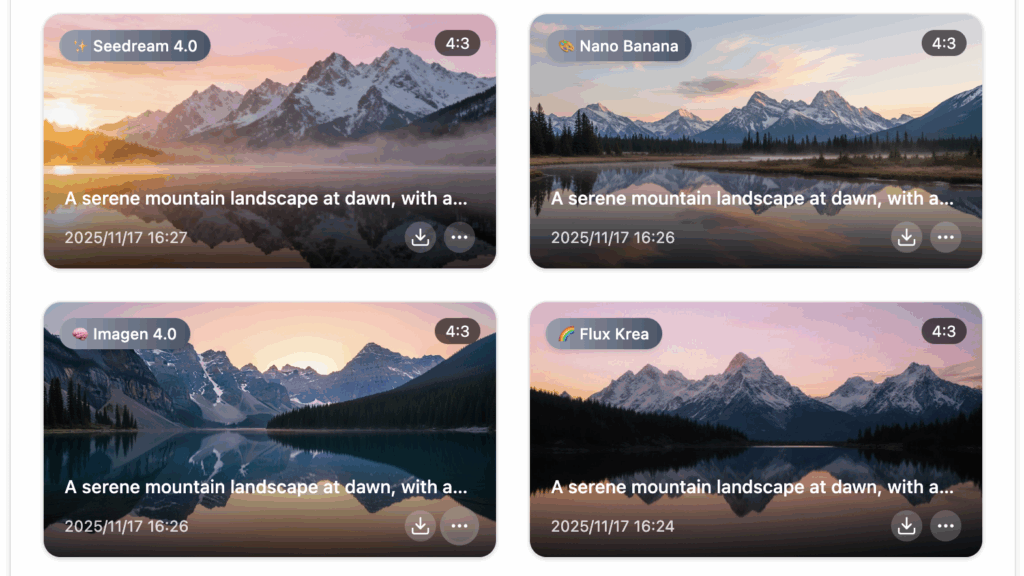
Conclusion
In the dynamic world of AI image generation, finding the right model for your specific need is no longer a matter of tedious, blind trial and error. The Multimodel Image Generator on Cutout.pro flings open the doors to creative exploration, allowing you to harness the distinct powers of Flux Krea, Imagen 4.0, Nano Banana, and Seedream 4.0 in one centralized, efficient arena.
Why settle for one interpretation of your idea when you can have four? Visit Cutout.pro today, input your first prompt, and let the visual feast begin. Discover for yourself how this comparative approach can not only speed up your workflow but also dramatically expand your creative horizons.