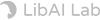Color Correction
or drop a file here
CTRL+V to paste image or URL
No image?
Try one of these:
Frequently asked questions
What can the automatic color correction tool offer?
The automatic color correction tool fixes color balance, exposure, and contrast problems automatically in single click.
What’s the appealing color for a photo?
Color is comprised of saturation, temperature, and hue and the relationship between the three of them. These three elements of color work in harmony to help you get the right tonal balance for your images.
What is color correction?
Color correction is the process of adjusting image data, so the resulting picture looks realistic or as you remember it. What we see with our eyes is very different from the data captured by a digital camera.
What is color grading?
Color grading is the process of enhancing the color, saturation, and contrast of an image. These aspects decide specific moods for photos. For example, you can add blue hues to make a picture appear cold, or yellow make it warm.
What’s the difference between color correction and color grading?
To put it simply, making blue sky brighter with higher contrast is correction while turning blue sky into purple sky is color grading. We suggest you make photo color correction first before grading.
What’s the conventional way of color grading?
Grey cards are often used to help photographers to get the right color balance in shooting. A grey card is 18% grey to be exact, which is what your camera meter understands as “normal” exposure. That’s why a grey card is a great tool to get a good exposure and a good reference point to detect any color cast and correct the white balance in your images. Color checking cards are also a favorite tool of photographers. Photographers place these cards into scenes, snap photos, and adjust lighting (while keeping the card in view of the camera), and then continue shooting. When shooting is finished, they can use tools like Adobe Lightroom to achieve color consistency across the entire shoot.