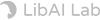AI Image Enhancer & Image Upscaler
Effortlessly enhance and upscale your photo to get higher resolution image with one single click.
or drop a file here
CTRL+V to paste image or URL
Try one of these:
 Free Enhancer APP
Free Enhancer APPBest Image Enhancer - See Everything In Detail
Enlarge and enhance your photos to improve image quality. Make them sharper, crisper, and cleaner
An Awesome Image Enhancer For Everyone
Fix pixelated, blurry, and low-quality photos instantly with online image enhancer for printing,
social media, marketing campaigns, presentations, and more.
For Photographer
AI image upscaler to save much more time for your professional tasks with one simple click. Increase image size and image quality automatically so that you can focus on your art creation.
For Cartoon/Anime Creator
Enhance photo or 3D rendered frame up to 4K to obtain higher resolution image with better details for anime posters or wallpapers.
For E-commerce Shops
Enhance your image to catch attention, beat your competitors and impact your conversion rate. Boost sales with stunning product images. Improve image quality for DIY products. Suitable for POD industry.
For Real-estate
Get high-resolution, vibrant and saturated property photos in excellent quality and clear details with magic AI image enhancer.
For APP/Website Graphics
Effortlessly enhance low-quality images to save time to complete more creative tasks. From logos to product images, everything can be upgraded.
For Social Sharing
Enhance photos taken by your phone. Obtain more likes on social media like Facebook, Instagram, Twitter, etc. Recover compressed image files used for illustrations, photos or posters.
For Photo Prints
Higher resolution image provides premium printing results. Enlarge image for printing, presentation or on other devices.