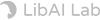Auto Blur Background Online
Easily blur your background for a professional look.
Use depth of field to remove distractions and enhance your virtual presence with powerful AI Blur Background tool.
or drop a file here
CTRL+V to paste image or URL
Try one of these:
 Free Blur Background App
Free Blur Background AppBest Blur Background Tool - See Everything In Detail
AI smart focus
Our Blur Background tool goes beyond basic blurring with its AI Smart Focus feature. Automatically identify which area to remain clear and sharp, and which to blend into the background. Whether you need to blur a picture, blur a photo, or blur the background on your iPhone, this Blur Background tool has got you covered.
Quality photo blurring
Use professional photo blurring with our Blur Background tool to hide your locations and surrounding people to protect your privacy. Easily blur picture and blur photo backgrounds, making unnecessary elements fade away into the background.
Blur adjustment
Customize your blurring effects with this Blur Background tool by adjusting the level of image blur. Use the blur intensity to create endless unique pictures and add personality to your portfolio. Whether you would like to blur photo or wallpaper, our tool makes it easy to get the perfect result.

An Awesome Blur Background Tool For Everyone
For photographer
Effortlessly blur photo with our Background Blur API. Save time on repetitive photo editing tasks and blur image online with ease. No need for costly lens with different focal lengths or the hassle of carrying them everywhere. This Blur Background tool makes it simple and convenient to blur background in batch at once.
For content creator
Create a misty effect for your content backgrounds with just a few clicks using our Blur Background tool. Blurring an image online has never been easier. Easily lay texts over an image to showcase important information without losing the personal touch.
For e-commerce shops
Maximize your sales potential with high-quality product photos that convert. Avoid distracting your potential customers with flashy or messy backgrounds and instead, blur the backdrop using our Blur Background tool. Our tool allows you to achieve a background blur with ease, and make your product stand out.
For app/website graphics
Blur background photo and turn photos into unique canvas for app design and UI design. Direct user attention and enhance text readability with simple online background blurring. Elevate your designs with ease using this Blur Background tool.