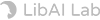or drop a file here
CTRL+V to paste image or URL
No image?
Try one of these:
Frequently asked questions
Why use Photo Enhancer?
By using the best Enhancer to make blurry pictures clear, you can recover those special photos that you left abandoned in your hard drive. Even the most experienced photographers miss the focus or get some blurry and soft images sometimes.
What are low-res images and hi-res images?
Low-res imges are images that are 72dpi and normally have an RGB colour setting. They are formatted for screen use (such as websites and social media). Hi-res images are images that are 300dpi and above. These are formatted for use in the print industry and are normally have a CMYK colour setting. The required dpi (dots per inch) for printing is higher than that for the computer screen, so even though the image looks OK on your monitor but will become blurred or pixelated when printed.
Why my result file is so much larger in size?
Because we turned low-res image into an HD image so lots of information has been added to the original image. So the result can get bigger in size.
Does this Enhancer work on old family photos with scratches?
If the old photo needs to be denoised, you can use our Enhancer tool, but if it has scratches, you can use our Photo Retouch first to smear away the scratches.