Everyone is an Artist: Cutout.pro, Your AI Co-Creation Partner
Have you ever dreamed of turning an ordinary landscape photo on your phone into a burning starry night like Van Gogh's? Or reshaping a friend's portrait into a classical oil painting with Rembrandt's light and shadow? On Cutout.pro's brand-new all-in-one model experience platform, this is no longer an unattainable dream. We are proud to launch a revolutionary AI Art Generator that elevates the capabilities of AI image editing to new heights of artistic creation.
Drag and drop images here or click to upload
Supports JPG, PNG, WEBP formats





Witness How AI Image Editing Transforms Ordinary Images into Works of Art
At Cutout.pro, we believe the spark of art exists in every moment of people's lives. Now, let's embark on three different creative journeys and see how AI becomes your paintbrush to turn the ordinary into the extraordinary.

Transform this image into Claude Monet's Impressionist style. Emphasize the dappled effect of light and shadow and the flow of air, using quick, broken, visible brushstrokes to blur object outlines, focusing on water reflections and color changes of light, with an overall bright and warm tone.


Reshape this image into Vincent van Gogh's Post-Impressionist style. Use thick, layered, emotional oil painting brushstrokes (impasto), treat the sky as a swirling, flowing nebula vortex, and make stars and the moon emit exaggerated halos. Enhance color contrasts and express inner passion through intense yellows and blues.
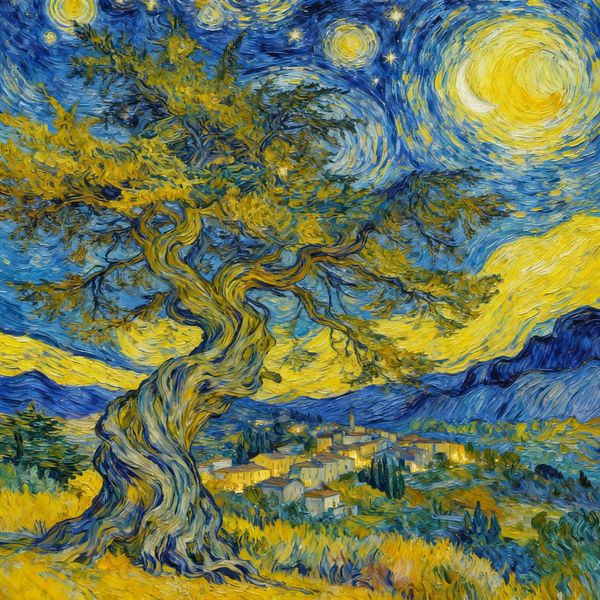

Completely transform this image into Pablo Picasso's Cubist style. Deconstruct the woman's face and body, presenting them simultaneously from multiple perspectives (frontal, profile). Organize the frame with sharp geometric shapes (squares, triangles), using bold colors that may not conform to reality, emphasizing the composition's structural sense rather than realism.


Transform this image into a Salvador Dalí Surrealist masterpiece. Let pocket watches drape softly over tree branches like melted cheese, with more melting clocks appearing on the ground. Add several elephants carrying obelisks in the sky, depicting this absurd dream scene with extremely realistic details.


Transform this image into Leonardo da Vinci's High Renaissance style. Use 'Sfumato' technique to blend figures' outlines softly with the background, eliminating harsh lines. Render the figures' facial light and shadow transitions extremely delicately, focusing on depicting their inner tranquility and wisdom, with background landscapes featuring scientific precision and a touch of mystery.

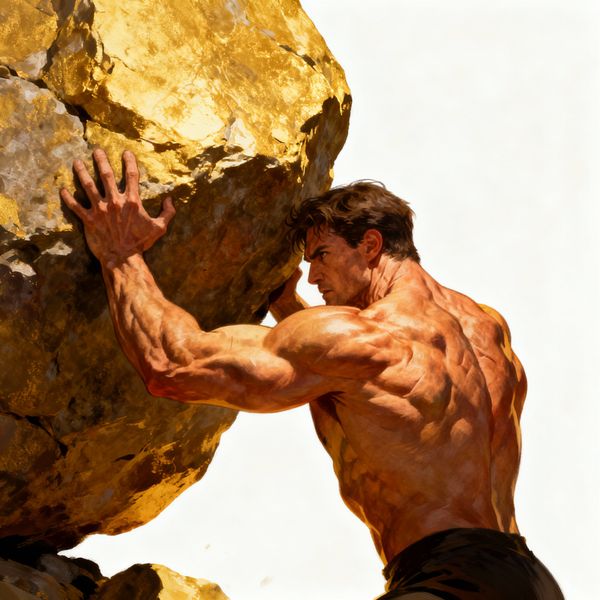
Transform this image into Michelangelo's sculptural painting style. Endow figures with a monumental grandeur, emphasizing their muscular anatomical structure and volume, with poses full of dramatic twists. Treat the frame with the texture of Sistine Chapel murals, using calm and powerful colors, making the figures seem like sculptures about to step off the wall.
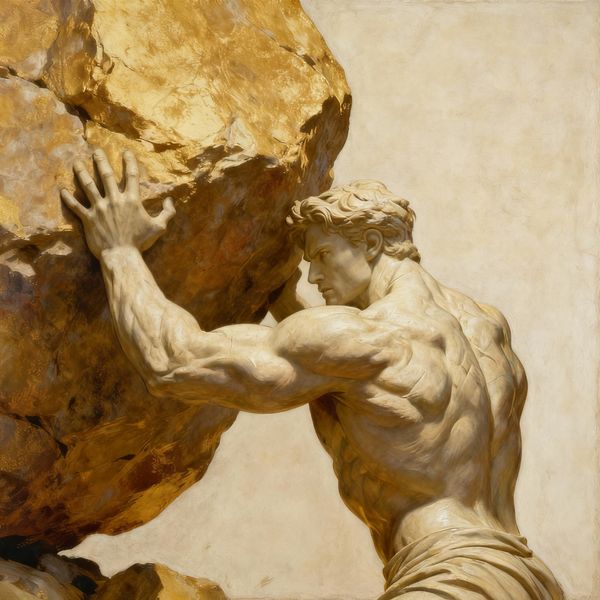
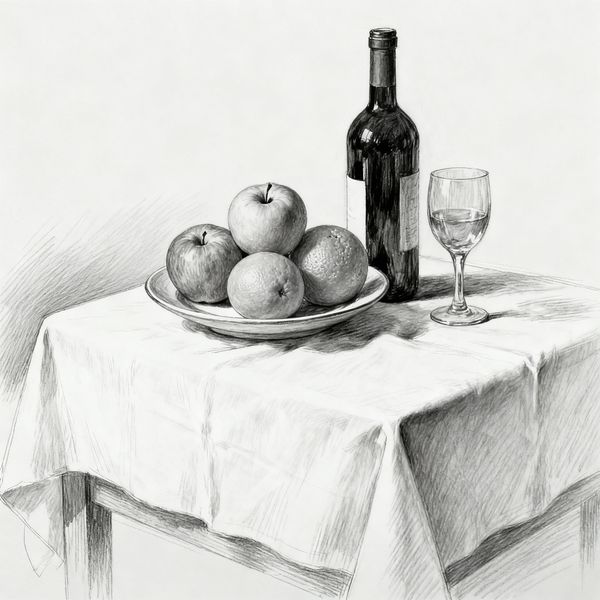
Transform this image into Paul Cézanne's Post-Impressionist style. Analyze and reconstruct still lifes using the concept of geometric solids (spheres, cones, cylinders), ensuring apples and oranges have a solid sense of volume. Use parallel, constructive brushstrokes to shape forms, with intermittent object outlines and slightly distorted space, emphasizing the composition's order and timelessness.

From Ordinary Images to Works of Art: How Does Cutout.pro Cast Its AI Magic?
From landscapes to portraits, from single-style transfer to multi-image fusion and element addition, Cutout.pro's AI Art Generator proves that AI is not here to replace art, but to empower everyone with the ability to create art.
In-depth Style Fusion: Beyond Filters, Pixel-Level Artistic Style Reconstruction
Simple 'style filters' on the market merely overlay textures on your images, but Cutout.pro's AI Art Generator is completely different. It performs 'In-depth Style Fusion'. When you upload an image and specify an art style (such as 'Picasso's Cubist style' or 'Japanese Ukiyo-e style'), our AI analyzes and reconstructs the image at the pixel level, ensuring that not only textures but also composition, light and shadow, and colors are consistent with the specified art movement.
Creative Image Fusion: Upload Multiple Images to Create Unprecedented 'New Species'
A unique feature of Cutout.pro is that you can not only upload a single image but also multiple images for 'Creative Fusion' to achieve more advanced artistic creation. For example, you can upload a portrait photo, a landscape photo, and a classical painting, instruct the AI to 'integrate the portrait into the landscape in the style of the classical painting', and the AI will intelligently understand the relationship between each element to create a new work that combines the characteristics of all three yet is completely unique.
Precise Prompt Control: From 'Passive Generation' to 'Active Guidance' of Your Artwork
If the image is the canvas, then the prompt is the brush and palette knife in your hand. Cutout.pro allows you to exert unprecedented precise control over the artistic process through text instructions. You can specify detailed instructions such as 'reduce saturation, enhance dark details, use limited warm tones and thick brushstrokes' to make the AI-generated work truly reflect your artistic vision rather than a simple random result. AI learns and understands your artistic language and aesthetic preferences, becoming an extension of your creative expression.
API Empowerment and Procedural Art Generation: Unlocking Unlimited Possibilities for Developers and Enterprises
Cutout.pro's AI art generation capabilities can be integrated into any application requiring creative visuals through a powerful and stable API, opening up a new business model of 'procedural art generation'. Social media platforms can provide users with one-click beautification functions; e-commerce websites can automatically generate promotional images of various styles for products; publishers can batch process illustration needs. The API supports high-concurrency requests with fast response times, and provides detailed development documentation and sample code, enabling developers to complete integration within days.
User Reviews
This feature is amazing! I often take photos when I go out and have many photos that I think are quite good. I tried uploading a photo of mountains at dusk to Cutout.pro and entered the prompt 'In the style of Turner's landscape paintings, emphasizing the feeling of light and mist'. The result shocked me—it's a Romantic oil painting worthy of a museum! It has provided a brand-new creative direction for my photography works.
As a professional artist, I sometimes encounter creative bottlenecks. Cutout.pro's 'Multi-Image Fusion' function has given me a great source of inspiration. I upload some of my hand-drawn sketches, plus some unrelated photos and classical masterpieces, to see what kind of 'hybrids' AI can create. This process is full of unexpected surprises and often helps me break through fixed thinking patterns to find new visual languages. It's not replacing me, but brainstorming with me.
The core concept of our app is to let users share artistic moments in their lives. After integrating Cutout.pro's API, we launched the 'One-Click Turn into Famous Paintings' function, allowing users to instantly convert selfies, food photos, or travel photos into various art styles. This function became popular immediately in our community, and user activity and retention rates reached new highs. Cutout.pro's API is very stable, and the integration process was much simpler than we expected.
Frequently Asked Questions
Every photo has the potential to become a work of art. Now is the time to awaken it.
Upload your image, enter a sentence of inspiration, and start your first AI co-creation journey today.



